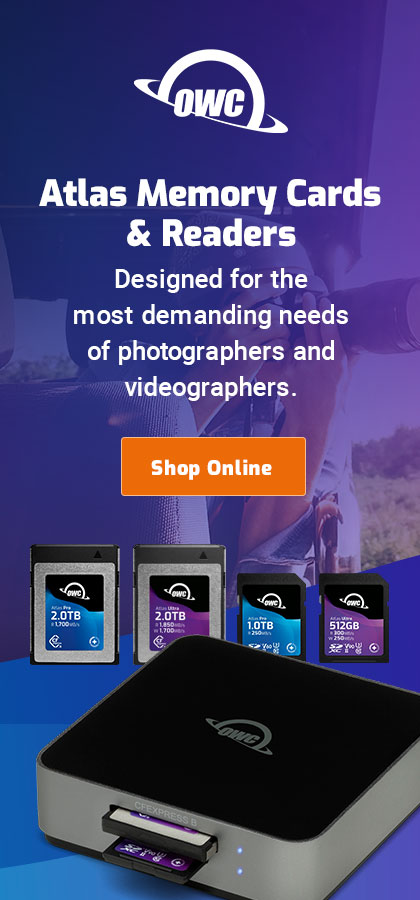|

|

|

$610 SAVE $110 = 15.0% ZEISS 32mm f/1.8 Touit Lens for FUJIFILM X OUT OF STOCK in Lenses: Mirrorless
|

|
Photoshop CS5 Warmup Time — Memory Allocation Hit
Related: memory, optics, optimization, Photoshop, software
With large files, Photoshop CS5 spends a great deal of time allocating memory. I’ve reported the issue to the Adobe product team, which has replicated it, and Adobe is actively investigating.
Read on for more information, but here is one example of the massive performance hit— 77 seconds vs 18 seconds for the same operation! See the next page for an automated way to eliminate this “hit”.
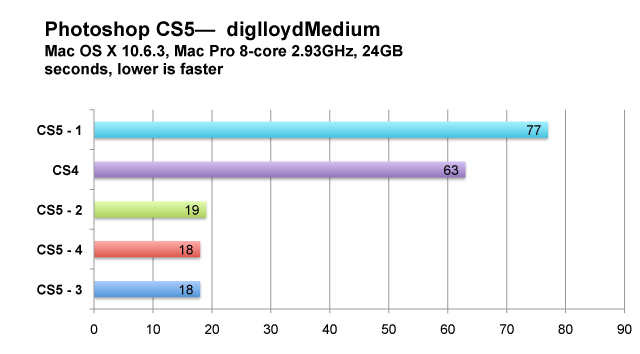
Numbers refer to 1st, 2nd, etc runs without quitting Photoshop
Warming up Photoshop CS5
Memory allocation kills Photoshop CS5 performance: it needs to be “warmed up” as discussed on the CPU Utilization page. The “first run” results are highly variable. So if you’re testing, always test twice:
- Start Photoshop.
- Run the test.
- Close any open documents.
- Re-run the test.
The results will be radically different.
Warming up diglloydMedium 24GB config
Please note that system configuration for this test used 24GB of memory. I let Photoshop CS5 use 18GB of memory and CS4 100% (3072MB, the max).
The time for the first run is highly variable (I observed anything from 45 seconds (rare) to 90 seconds, with ~70 seconds being most frequent).
There is clear room for Photoshop to improve here, perhaps by “thinking ahead” or allowing the user to specify a background pre-allocation. But the best solution is fixing the woefully inefficient memory allocation.
The first-run performance ("1") is truly awful (first run means CS5 just launched). Subsequent runs, where Photoshop CS5 has already allocated memory, are far faster.
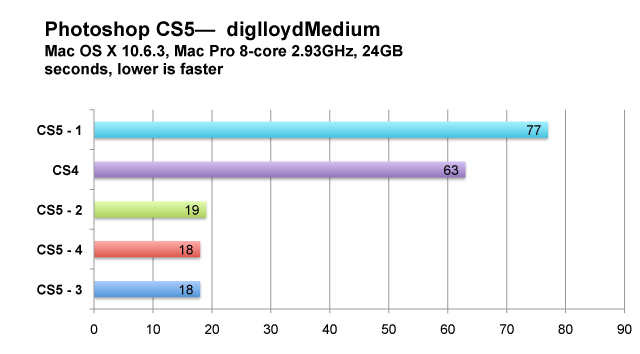
Numbers refer to 1st, 2nd, etc runs without quitting Photoshop
Warming up diglloydHuge — 64GB config
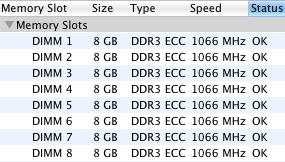
See discussion above for diglloydMedium.
Please note that system configuration for this test used 64GB of memory. I let Photoshop CS5 use 56GB, and CS4 100% (3072MB, the max).
There is clearly a small “warm up” effect with CS4 also.
The first CS5 run is awfully slow, much slower than the first CS4 run. At 488 seconds, it’s ridiculous, compared to its subsequent 78 seconds, an unbelievable 6.1X performance difference. Adobe has some critical tuning work to do here.
Ignoring the first runs, CS5 takes 70% less time than CS4, or we can say that CS4 takes 3 times as long to finish. That’s a huge win.
This behavior is unfortunate: it means that working on big files is painful until you’ve “warmed up” CS5. I’ve reported the issue to Adobe, and the Adobe product team has reproduced the issue, and is actively investigating it.
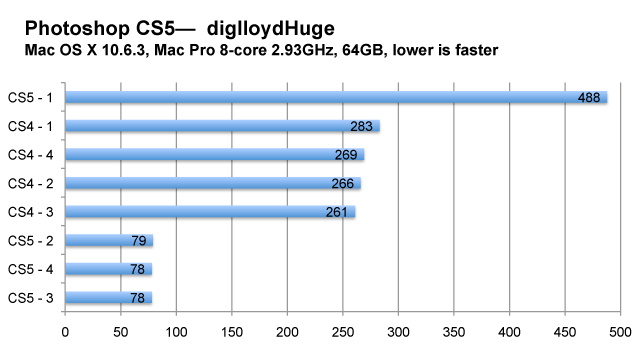
Numbers refer to 1st, 2nd, etc runs without quitting Photoshop

 diglloydTools™
diglloydTools™