
|

|

|

|

|

$220 SAVE $130 = 37.0% Western Digital 16.0TB Western Digital Ultrastar DC HC550 3.5-in… in Storage: Hard Drives
|

|

|

|

|
Photoshop CS6 Performance Configuration
The settings shown below offer high performance. Discussion follows below.
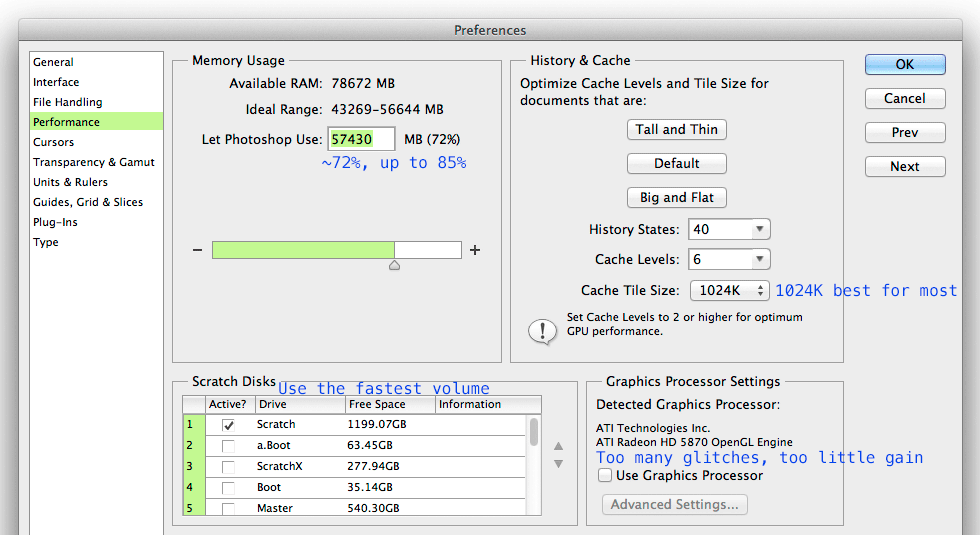
Memory usage
About 72% is a good default. If the system has 48GB or 64GB or 96GB memory, up to 85% can work well— with more memory the percentage can be raised.
But the percentage must not be set in a vaccuum— if other memory hungry programs are also running at the same time, the percentage might need to be lowered in order to make memory available to other programs and to avoid overall degradation.
Cache tile size
For files with large pixel layers, choose 1024K. Experiment if you have numerous layers of various kinds (40 or more) to see what works bet.
More history and higher cache levels consume more memory, but I typically ramp up history to 120 or so— because I want and use the history on occassion.
Graphics processor
With too many glitches and too little benefit (even a little slower in some cases), I always disable the GPU.
Scratch disk
Even with ample memory, Photoshop CS6 insists on doing some scratch intensive file writes with some operations (an apparent bug). So set this to your fastest volume, preferably a PCIe SSD like the Mercury Accelsior (as of late 2012).
Seagate 22TB IronWolf Pro 7200 rpm SATA III 3.5" Internal NAS HDD (CMR)
SAVE $100


 diglloydTools™
diglloydTools™

