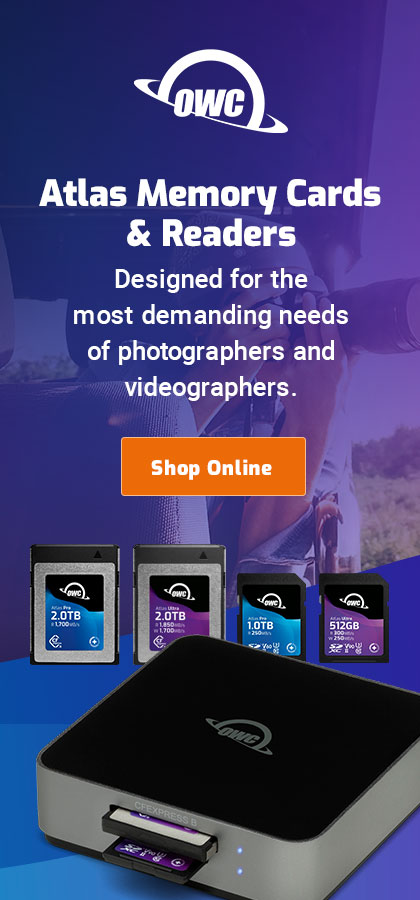|

|

|

$610 SAVE $110 = 15.0% ZEISS 32mm f/1.8 Touit Lens for FUJIFILM X OUT OF STOCK in Lenses: Mirrorless
|

|
High Performance Mac Configuration
See the previous page on separating system and data.
For my high performance system, I actually use four internal volumes: Boot, Master, Scratch, Spare. This is what I consider an ideal setup. Whether it is ideal for your uses depends on your goals, but’s hard to beat for performance.
There are other variants of the approach described here which are less costly, and will perform just as well for most scenarios, such as the MPG Pro Workstation “Burly” configuration.
You don’t have to do this yourself, order the MPG Pro Workstation (also good for video and sound).
My system setup as of September 2010

I use these SSDs and hard drives for this setup (OWC Mercury Extreme and Western Digital RE4), along with an external optical/DVD drive, because a sixth drives internally requires using the 6th port from the internal optical bay.
The three SSDs max-out the Mac Pro internal SATA ports—nothing faster can be done internally.
Boot = startup volume with system and applications, a partition on a triple-SSD RAID-0 stripe.
Scratch = for temporary working files, scratch for Photoshop or other programs, etc. It is also a partition on a triple-SSD RAID-0 stripe (same drives as for Boot).
Master = 3TB RAID-0 stripe partition using three 2TB hard drives (same drives as Spare).
Spare = 3TB RAID-0 stripe partition using three 2TB hard drives (same drives as Master).
tm = Time Machine, a 4TB external RAID-0 stripe (a RAID-1 mirror is recommended if capacity allows).
Please note that a dedicated Scratch volume is not needed for performance reasons. I use one so that I can erase the entire volume whenever I want, as opposed to deleting a slew of files and folders on Boot.

 diglloydTools™
diglloydTools™