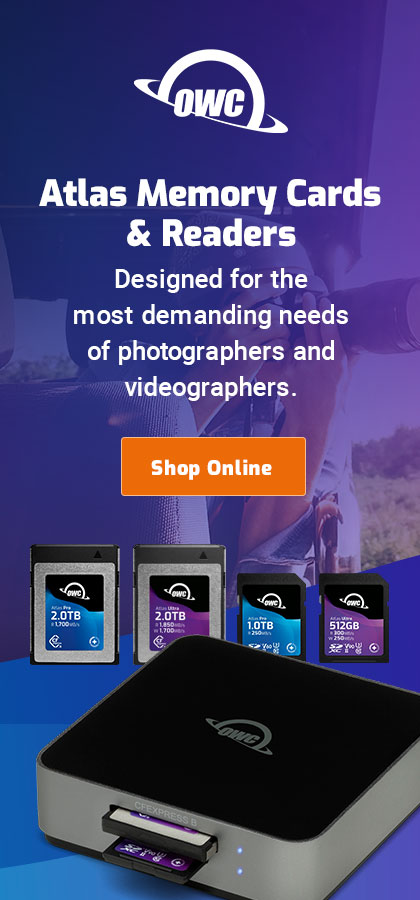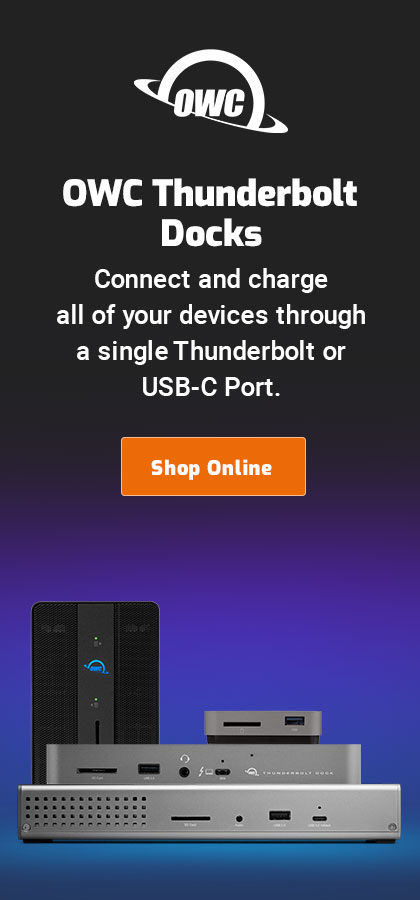Inexpensive Apple Mac Pro as a File Server for Home or Small Business
If you’re a solo operation, or a small business, a networked file server is a great way to share files among multiple computers and/or server and/or a centralized backup. What you should aim for is a highly reliable machine, along with highly reliable storage.
The CPU speed of a file server is a non-issue; network speed is a limiting factor, so long as fast hard drives are used. In environments where there is heavy network use, you can even use both ethernet ports on the Mac Pro, splitting the load among two subnets, so you have 2 X 1Gb of bandwidth to users accessing the server.
No display needed
No display is needed for the server once it’s configured; you can connect to it from any computer using Apple Remote Desktop (turn on Remote Management on the server, and buy the Apple Remote Desktop software).
Stick the Mac Pro in a closet or anywhere you like that has suitable ventilation, plug it into ethernet on your network, and you’re good. Wireless can work too, but it’s slow by comparison to ethernet.
Configuring the Mac Pro as a server
Here’s a great way to go for a file server: get the $1799 Mac Pro 2.66GHz, stuff in an SSD for a boot drive, add 4 hard drives, then make two mirrored pairs of hard drives (or single SSDs or hard drives). By the way, a solid state drive (SSD) is an outstanding place to locate a central database or mail server, etc, because an SSD has no seek time or latency, and can handle huge numbers of small I/O requests very efficiently.
Assuming you have 3TB drives, you would then have 3 volumes on that machine, all of which can be made available over the network to users (yourself or your group):
- A shared folder on the SSD boot volume Boot;
- 3TB mirrored volume Data1;
- 3TB mirrored volume Data2.
You don’t have to use four drives, you don’t have to use mirroring, and you can add as much external storage in addition to whatever you have internally.
But for fault tolerance in a workgroup, I strongly advise using a mirroring approach, preferably with SoftRAID 4.0, which has better monitoring features than Apple’s Disk Utility. You can also use RAID-5, but that requires an added expense of the Apple RAID card, or an external device like the OWC QX2.
Enabling file sharing
One click, and you’re good. You do not need to run Mac OS X Server. For multiple users, you can create accounts in the Users control panel of System Preferences, and then allow access to the shared areas as you see fit.
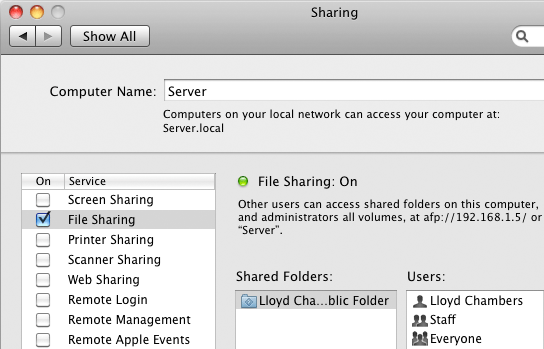

 diglloydTools™
diglloydTools™