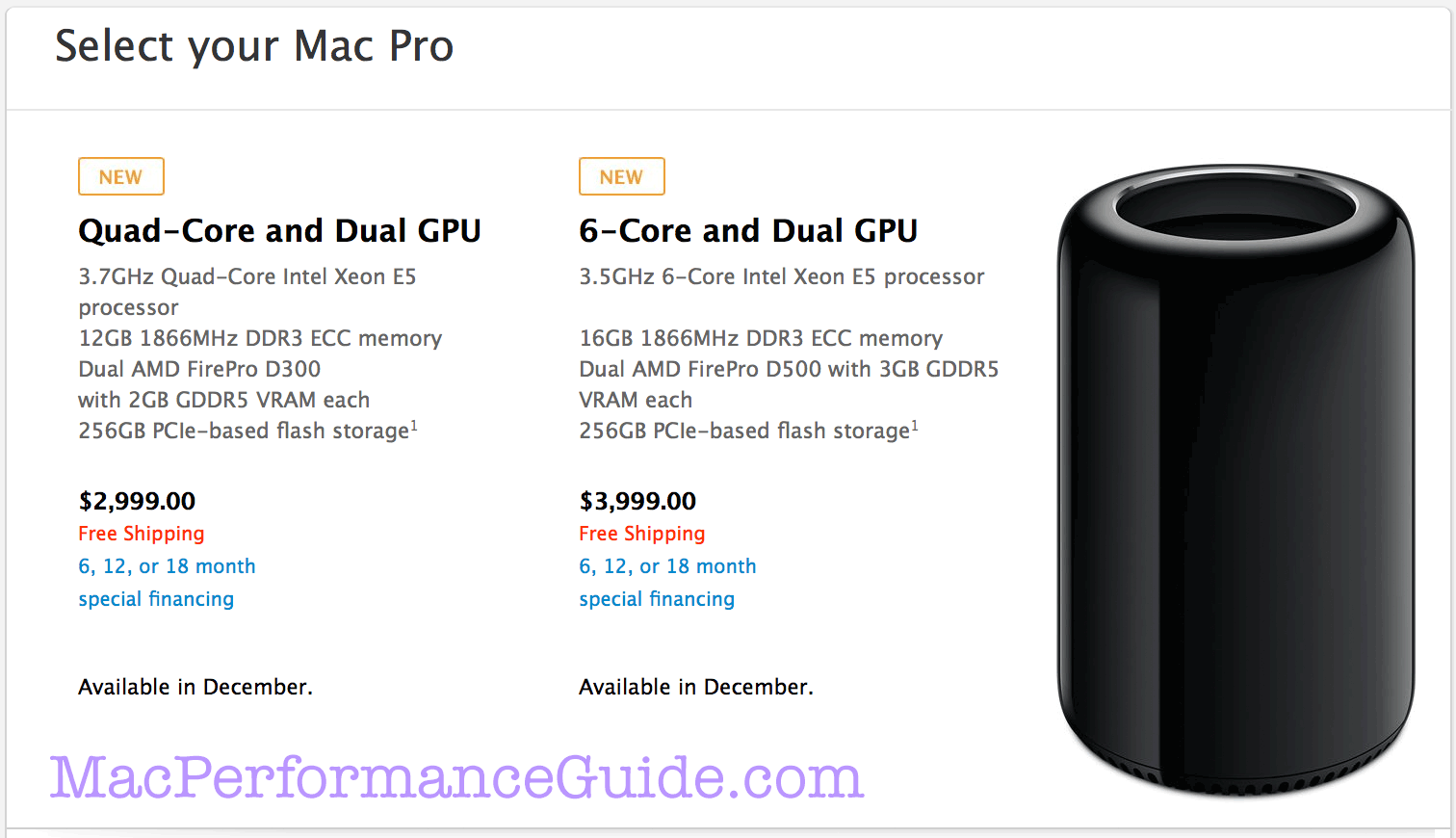Notes on the Apple 2013 Mac Pro
Search for previous coverage of the 2013 Mac Pro.
It would be nice if one could configure the new model to see pricing with various options, even if it there is as yet no “Buy” button on the Apple web site.
Discussion follows below.
CPU discussion — clock speed and CPU cores
General CPU notes; refer to the table below.
- For many users, 4 CPU cores is plenty, but 6 cores is the sweet spot (best price/performance and faster GPUs come along too).
- Faster CPU clock speed is a big plus for most all tasks, but the fastest speeds come with the fewest cores.
- The 8 and 12 core models are really for video and specialty use and will be slower for mainstream stuff, due to the reduced clock speeds.
| CPU Cores | Clock Speed | Cache Memory | Mainstream Task Speed* | Core-Friendly Speed** | Comments |
|---|---|---|---|---|---|
| Higher is faster | |||||
| 4 | 3.7 GHz +37% / +5.7% |
10 MB 2.5MB/core |
14.8 | 14.8 |
Fastest for general use due to highest clock speed, but certain operations in programs like Adobe Photoshop Lightroom will be slower than with 6-core or 8-core options—and others will be faster! It all depends. But is it much more than an iMac with only 4 cores? |
| 6 ~ 5.6 ± |
3.5 GHz +30% / + 16% |
12 MB 2MB/core |
14.0 | 18.9 | A bit slower than the 4-core in clock speed, but the two extra CPU cores are worth it for programs like Adobe Photoshop Lightroom. Most likely the best all-around solution. |
| 8 ~6.5 ± |
3.0 GHz +11% |
25MB 3.1MB/core |
12.0 | 19.2 | With a 14% drop in clock speed, the 8-core model is not likely to outperform the 6-core model for most tasks, but it has more cache memory and this might mitigate the clock speed losses. And it’s a good middle ground for workflows which mix video with other tasks. Still, Photoshop hardly ever uses even 4 cores for common tasks. The 8-core is really for video processing or other specialty tasks which can use all the cores. |
| 12 ~8.7 ± |
2.7 GHz |
30MB 2.5MB/core |
10.8 | 22.7 | Appropriate only for video users, unless big changes accrue, Photoshop and Lightroom and all productivity software will run slowest on this machine. |
* Ordinary Task Speed = expected speed with mainstream tasks which typically use four CPU cores or fewer and rarely more except for brief spikes.
** Core-Friendly = Estimated real-world best-case performance taking into account clock speed and CPU cores, application multi-threading efficiency, memory contention.
± Taking clock speed into account, the equivalent number of 3.7 GHz CPU cores (multiplier of # of cores times the clock speed). This does not take the inevitable multi-core overhead into account (hardware and software factor), which degrades performance as the number of CPU cores increases.
Memory
The four memory slots (not 8 or 12) are a stunning disappointment for this class of allegedly pro-grade machine. And at least initially, it appears that 64GB will be the limit, whereas the 2010 Mac Pro can take 128GB with its 8 slots.
Faster GPUs
For most users, the “faster” GPUs are pointless—don’t be suckered into that one. But for specific tasks(s) within specific applications, there could be a difference. This gets into “only actual and specific-task measured results are valid” territory.
On the flip side, the faster GPUs come with the 6-core model, which looks to be the sweet spot on all counts.
Internal PCIe flash storage
There is a single internal slot for PCIe flash storage, and yet the 256GB base flash storage is miserly for this class of machine. Strange that the base flash storage in the MacBook pro is 512GB and yet one gets only half that in the Mac Pro.
While 256GB* is more than adequate as a boot drive for most uses and users, there are other needs (big Photoshop files, working space for projects and Adobe Lightroom catalogs, and so on).
Gven that there is no other internal expansion, it would be wise to go right to the 1TB option.
* Traditionally Apple’s claims of capacity have been misleading in terms of available usable capacity. It’s not a big difference, but if that pound of meat you bought at the store was really .977 pounds, would you consider that honest?
So 512GB might really mean 512GB of flash memory (who cares?) but only 500.28GB capacity as with the MacBook pro. Internal implementation is irrelevent in real world capacity terms—I want to know how much space is there available for use.
Summary
Separating the hype from reality for the performance of mainstream professional real-world tasks will have to wait until the new model ships (e.g., Photoshop with small/medium/big files, Adobe Lightroom).
Given that I currently run a 2010 Mac Pro 3.33 GHz 12-core , the new models don’t seem all that compelling by the numbers, but nothing is ever as good as seeing real-world performance with one’s own workflow.
Reader comments
Richard J writes:
The New Mac Pro is a computer of two sides (to coin an old soccer phrase), on the one side it is woefully under equipped with only 240gb and 12gb of ram and on the other side you have two expensive GPU's that are going to be overkill for most people. So buyers are going to have to spend more money to upgrade the memory but be forced to keep the expensive stuff they don't need.
I think this Mac Pro really shows just how much Apple has lost touch with the professional. They have compromised equipment for design and I would question any professional who would prefer to have a pretty trash can on his desk over functionality.
The Most angering thing is for a company that charges a premium for their computers, anyone should be able to walk into the store and say "this is the perfect computer for me". The Mac Pro is that for only a very select high end crowd so the rest will either have to pony up or make do.
I didn't mean to turn this into a rant, more so just wanted to thank you for posting the older OWC mac pro options as I think this is the way I will go, even if its not a perfect option. My concern now is that the deals on old Mac pros may quickly go away as people start to race to get them before they are all gone. I better make up my mind quickly.
DIGLLOYD: Who said it was pretty? It will look ratty once it gets dusty and maybe a little scratched: try keeping a black-paint car clean.
That extra GPU does exactly nothing for mainstream photography work; I’d much rather have had that side of the machine populated with eight more memory slots.
But Apple is clearly targeting video professionals and hoping the photograpic professionals go along for the ride and believe the GPU hype (a faster GPU has never shown any advantage in my testing for mainstream photo work—actually a disadvantage along with more than a few OpenCL drawing problems and glitches—in all the mainstream Photoshop work I do). Yes, there can be specific tasks in specific programs that do benefit. But the gains become more doubtful in asking whether dual GPUs are more than just a complete waste of motherboard real-estate for many if not most users.

 diglloydTools™
diglloydTools™