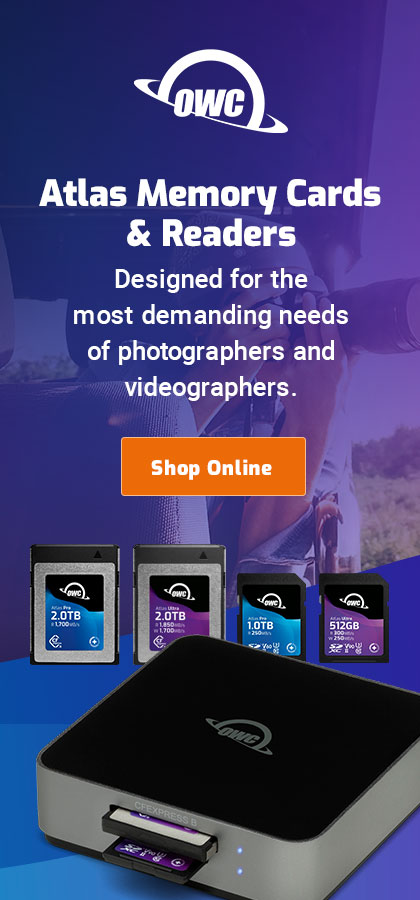Ultra-HD Displays Begin to Appear: 24", 28" and 32" 4K Displays Announced from Dell
My needs for image processing involve color accuracy with true calibration (not faux calibration), and a pixel density that allows assessing images, so I’ll be sticking with the proven NEC PA series of wide-gamut displays.
But with the arrival of the new 2013 Mac Pro and 4K video support, hooking up a 4K display becomes a practical option, and one that might prove very enjoyable for some uses.
Dell has announced the UltraSharp 24 UltraHD P2414Q:
- Ultra HD 3840 x 2160: four times the resolution of Full HD and see the finest details in your schematics, designs and photos.
- Vivid, reliable color: PremierColor provides true color accuracy as well as 99% AdobeRGB and 100% sRGB coverage.
- Ultrawide viewing angles, plus tilt, swivel, pivot and height adjustment features enable an uninhibited view.
- 4 USB3 ports and media card reader.
And UltraSharp 32 UltraHD UP3214Q ($3499):
- Ultra HD 3840 x 2160 on a 31.5" (diagonal) display: 27.5 X 15.5 inches viewable area for a 140 pixels per inch pixel density.
- 99% AdobeRGB and 100% sRGB.
- Get exceptional color accuracy and consistency, right out of the box, with precise factory calibration to a Delta-E<2.
- Reveal a high level of detail, even in dark areas, with a color depth of 1.07 billion colors.
- Fine-tune your colors using the Custom Color mode, or make further adjustments with the user-accessible hardware look-up table (LUT).
- Calibrate the monitor in-house using Dell UltraSharp Color Calibration Solution software with the optional X-Rite i1Display Pro colorimeter2 (sold separately). [editor: Is it faux calibration or real calibration? ]
- Tilt, swivel and adjust the height of your monitor.
- 4 USB3 ports and media card reader.
A 28" model is promised for early 2014.
My concerns, mostly as a professional photographer:
- Very high pixel density in a 24-inch display; has to be run in pixel-doubled mode as with the Apple Retina display: does OS X deal with this properly as with the Apple MacBook Pro retina? Probably, and it had better, or all text would be unreadable.
- The high pixel density makes the 24" isplay unworkable for assessing image sharpness (as per my experience for with the Apple MacBook Pro Retina display). Images look great, but that is the very problem: subtleties go away (pixels are too small to see). But enlarged, images become pixel-doubled (blurred) which is also unworkable.
- Pixel density on the 31.5" display might be acceptable for image evaluation: 27.5 X 15.5 inches viewable = 140 PPI. That compares to my NEC PA 302W which has 25.25 width at 2560 = 101 PPI— quite a bit denser, which might be tough on the eyes for text (and pixel doubling might be too small a usable space)
- Whether it offers true calibration or faux calibration is unclear. A hardware calibration device is noted, but this does not mean true calibration (warping and rounding-off 8-bit video card data versus actual calibration of the display itself).

 diglloydTools™
diglloydTools™