2013 Mac Pro: Dual Displays Problematic
My upgraded Mac Pro is here.
Update March 10: The lightbulb clicks on—the 90° rotation bug might be an AMD thing, meaning AMD graphics and/or graphics drivers. Using the 2010 Mac Pro back in February, I noted a failure of the AMD Sapphire HD 7950 video card to function properly at 90° rotation (the stock Radeon HD 5870 was working fine and worked fine for years). So this 90° rotation bug might be restricted to AMD graphics.
MPG is working with Apple high level Support and also contacts at NEC and AMD to get these issues nailed down (sleep is probably an Apple thing, 90° rotation an AMD thing). So all parties are aware of these issues.
Any fix would likely go into 10.9.3 (now in beta), but MPG declines to access 10.9.3 beta, as the Apple NDA restrictions would preclude discussing it here.
But I’ve run into a serious problem involving dual 30-inch displays (NEC PA302W and NEC PA301W). On the 4-core/D300 Mac Pro I just swapped out, the displays were set up as follows, and working perfectly for a month or so:
PA302W: 2560 X 1600 main display
PA301W: 2560 X 1600 2nd display, in portrait orientation (90° rotation)
This same pairing worked together for the past ~6 months on the 2010 Mac Pro, and a similar pairing for 3.5 years prior to that. And the past ~3 weeks on the 2013 Mac Pro with D300 GPUs.
So along comes the 8-core 2013 Mac Pro with D700 GPUs. I swapped the display cables into the same ports on the 8-core, and now the 2nd display will not run at full resolution in portrait mode! It will do full 2560 X 1600 resolution in landscape mode, but only ugly scaled resolutions in portrait mode (even the option-click trick for more resolutions will not show 1600 X 2560 as an option).
Go figure. The D300 (cheaper) Mac Pro works properly and the “better” D700 Mac Pro does not. The only thing I can figure is that the “better” D700 GPUs have a bug, and the D300 GPUs do not. But given the new batch of display sleep bugs in 10.9.2 (after years of no issues) and GPU crashes in Photoshop (the AMD driver for Apple), the issue seems to fall into “Apple bug” land. Seems to at least—bugs are that.
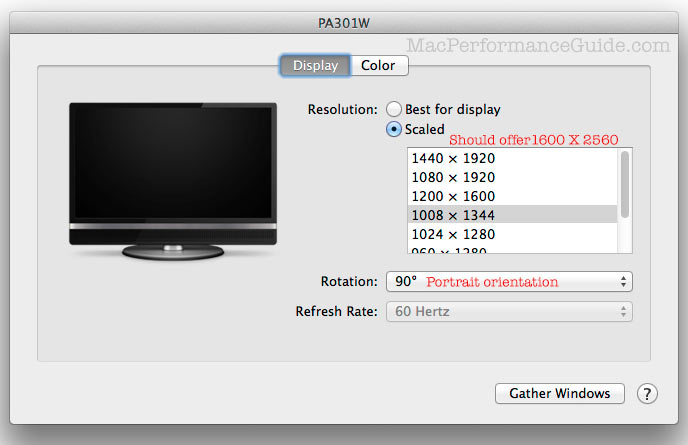
What I tried
The things I’ve done/tried have wasted the better part of a day, with no solution in sight. I’ve gone through all A/B variables, etc. All efforts point to a bug:
- I’ve unplugged all additional Thunderbolt devices.
- Tried two different Mini DisplayPort cables to rule out cable issue.
- Rebooted several times.
- Reset PRAM (twice).
- Created a different admin account.
- Downloaded and installed the OS X 10.9.2 update over existing install.
- Update not working, so installed and booted off a brand-new OS X Mavericks install on a separate drive to rule out some oddity in my system.
- Cloned the system from the 4-core/D300 Mac Pro to an external SSD, and booted both Mac Pros booted off that same drive/system. The D300 Mac works perfectly and the D700 Mac Pro fails as described.
- A/B swapped the two Mac Pros several times (same displays with same cables in matching ports). The Mac Pro with D300 GPU works perfectly (as did 2010 Mac Pro for years), the Mac Pro with the D700 GPUs malfunctions as described.
- Tried a NEC PA271W (2560 X 1440) 27-inch display, which works fine with the D700 Mac Pro.
- Spent an hour or so with Apple 1st and 2nd level technical support: “first report we’ve had”.
It appears that there is a software or hardware bug with a D700-based Mac Pro. Or that my PA301W and the Mac Pro with D700 GPUs just dislike each other, for unknown reasons. Or maybe it’s a PA301W bug only or an Apple OS X bug only or a 2013 Mac Pro D700 bug only! I don’t know.
This bug is a problem for my work efficiency, so it’s driving me crazy.
More below! Symptoms run deeper and wider.
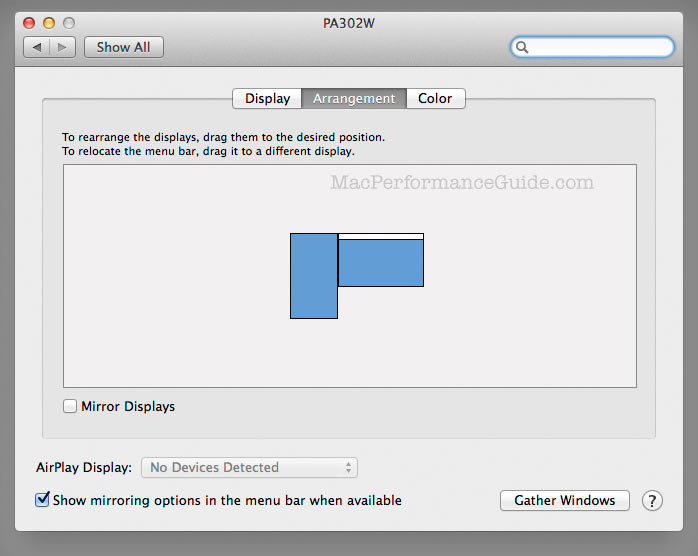
More problems, and worse than thought
Subsequent to the above, I observed other things that make it clear that there is something seriously unstable with multiple display support in OS X 10.9.2:
- Rebooting sometimes swaps the menu bar to the other screen and simultaneously changes the screen resolution to a scaled low-res variant. I observed this happen on BOTH Mac Pros with the 2560 X 1440 PA271W, which otherwise was working as expected. Using the Displays control panel, I was able to restore full resolution at 90° for the PA271W and to put the menu bar back on the main display. A reboot was OK, but another reboot screws it all up again. Or doesn’t—it’s flaky.
- Re-attaching the two displays to the Mac Pro D300 (vs D700 model), the same display resolution problem was observed with the PA271W and also with rebooting. But again, flaky, and not always.
- All of this after weeks of trouble-free use on the D300 Mac Pro, and years of trouble free use on the 2010 Mac Pro. Something flaky is in the innards of OS X here. Reboots apparently trigger it.
Note also that Apple has broken display sleep in 10.9.2: I’ve been dealing with this as well as hearing reports from readers with NEC displays (though it did not start with the 2013 Mac Pro, suggesting something broken at the OS level, not hardware level).
Also, graphics drivers for the new Mac Pro GPUs still crash Photoshop in some cases (these are apparently written by AMD for Apple). No wonder 10.9.3 reportedly includes graphics driver fixes (unspecified).
With two 2013 Mac Pros both showing the symptoms discussed using displays proven to work for long periods of time (years), something deeper and more troublesome is at work: the increasing trend to shoving sloppy untested changes out the door. When a company can break a fundamental and critical security underpinning, can one reasonably expect that multiple display support escape unscathed? BTW, full screen viewing mode to does not function in any useful way on two displays, which should come as no surprise in this context.
It’s amateur hour at Apple, with Apple Core Rot spreading wider and deeper.

 diglloydTools™
diglloydTools™











