One of the Most Confusing Finder Preferences
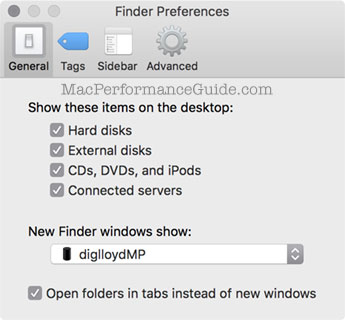
What’s the most confusing OS X setting? It might be hiding volumes so that they don’t show up on the desktop.
Plug in a backup drive—where is it? Huh? With External Disks hidden how exactly do you know the drive is connected or not?
When Apple first foisted this idiotic default behavior on us, I thought I had lost all my SATA external drives after I updated the OS. It gave me quite a scare.
These days, the setting remains. Hiding volumes makes the landscape opaque and thus confusing (among other things, no navigational clues that tie into the Open/Save dialog), but that is a sub-point to this simple one: plug in a backup drive or open a DMG—and “nothing happens”.
For systems with only one volume, what’s the harm? And for systems with many volumes, seeing the volumes is essential. So the preference serves only to confuse; it never helps anyone to hide volumes. Your stuff should be tangible so you know where it is, to where you’re saving your files, and what files to backup.
Yesterday I consulted for a client who was baffled by a DMG installer; nothing seemed to happen when he double-clicked it: the DMG was being mounted, but because the Finder was set not to show volumes, nothing appeared to happen! I’ve seen this sort of confusion before with people I’ve worked with—defaults that baffle and confuse should be evaluated for design sanity.
It’s design insanity to obfuscate things by hiding them.
So configure the Finder preferences as shown. See also Set Finder Preferences.

 diglloydTools™
diglloydTools™











