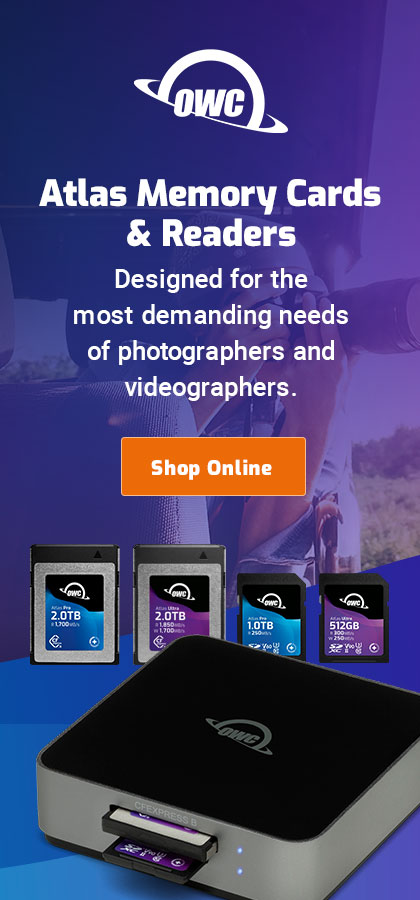Startup Key combinations for Intel-Based Macs
A nice summary I found at Apple. I can’t remember all these myself
Press and hold the keys immediately after powering on, and keep holding down until the described behavior occurs. These combinations work with Intel-based Mac computers.
- Shift ⇧ = start in Safe Mode.
- Option ⌥ = start to Startup Manager (allows booting from any connected bootable volume).
- C = start from a bootable CD, DVD, or USB thumb drive (such as OS X install media).
- D = start to either Apple Hardware Test or Apple Diagnostics, depending on which Mac you're using.
- Option-D = start to either Apple Hardware Test or Apple Diagnostics over the Internet.
- N = start from a compatible NetBoot server.
- Option-N = start from a NetBoot server using the default boot image.
- Command (⌘)-R = start from OS X Recovery.
- Command-Option-R = start from OS X Recovery over the Internet.
- Command-Option-P-R = Reset NVRAM. Release the keys after you hear the startup sound again.
- Command-S = Start up in single-user mode.
- T = start in target disk mode.
- X = start from an OS X startup volume when the Mac would otherwise start from a non-OS X startup volume.
Command-V start in verbose mode. - Eject (⏏), F12, mouse button, or trackpad button = Eject removable media, such as an optical disc

 diglloydTools™
diglloydTools™