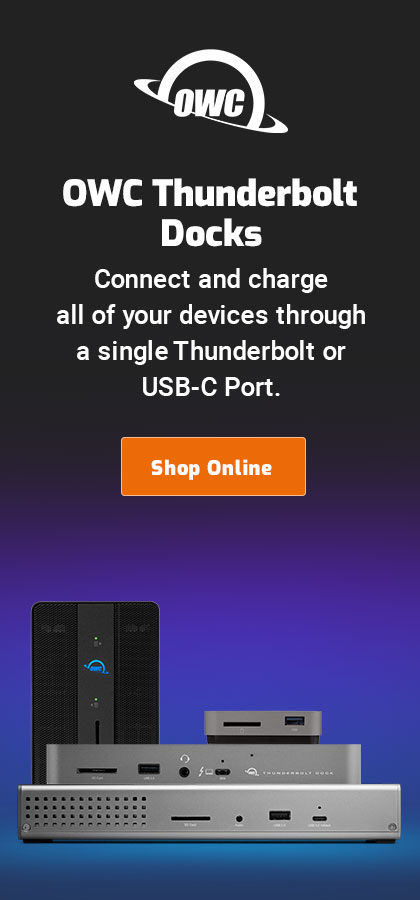macOS Sierra: Crashes Viewing Folders with Images (while selecting them)
As if potential data loss due to absurdly incompetent reporting of folder sizes is not enough, the Finder cannot display images properly. But first, a scathing editorial—
Why keep reporting such things? Because every day I encounter bug after bug. Every day my work is degraded by rainbow beachballs and delays up to 30 seconds opening a single mail message. File open dialogs that are still sluggish and with usability bugs (two years and running on that fiasco).
These bugs and dozens more are signs of a company in decline—rushed processes driven by timeline, not by quality. You read it here first back in 2013—feel free to call MPG mistaken 3 to 5 years from now, when the fan will need some serious cleaning from what hit it. For it is not even on the radar of the acolytes that fawn over Apple even as the dumbing down of the visionary genius of Steve Jobs* is manifest, Tim Cook being cut of a different cloth entirely.
The trend towards software manure is still easily correctable, but only if competent adults with a sense of pride in their work and a sense of perfectionism are put in charge of iOS and macOS—for macOS is mediocre now, and iOS is a rehash of the genius of its debut with nothing groundbreaking since its initial debut. The stock market rightly has its concerns, Warren Buffet notwithstanding. Freight trains 3 miles long carrying taconite pellets take a very long time to grind to a halt.
Hypothetical: given the bugs in macOS, would you trust your life to an Apple Car? At present, Siri can’t even tell me what 2+2 is (“no match found”).
How does a company ship a new iOS to hundreds of millions of customers with a security flaw that makes password cracking 2500 times faster (since fixed, so kudos to Apple for acting quickly). But when it comes to security, the rigor of software unit tests and code reviews and security reviews should be at least 10X more stringent. MPG thinks this is the tip of the iceberg; it likely points to internal leadership breakdown at Apple, due at least in part intensepressure to ship on a fixed schedule each year. When a company has a user base approaching a billion, the level of responsibility must necessarily rise, particularly witih security.
* Apocryphal, but likely true: manager: “It is supposed to do X”. Steve Jobs: “Then why the **** doesn’t it do it?’
Finder crash for windows containing images
Select more than a few images and no joy. Dual displays, icon view with large icons (list view does not crash).
It is unclear whether the bug lies within the macOS Sierra Finder, or (much worse) within CoreFoundation. I am unable to open this window and select more than a few images without inciting a crash. Yet Photoshop handles the images without a hitch—nothing wrong with the images themselves.
The high-level executive in charge of software development has a history of dilettantism in approaching software quality (based on a detailed private report that I cannot print here from someone who used to work for him). The same overpaid incompetent executive claims that Apple software quality has improved in recent years. So is it any wonder that basic operations like viewing a folder containing images crashes repeatedly? This after a fresh reboot no less.
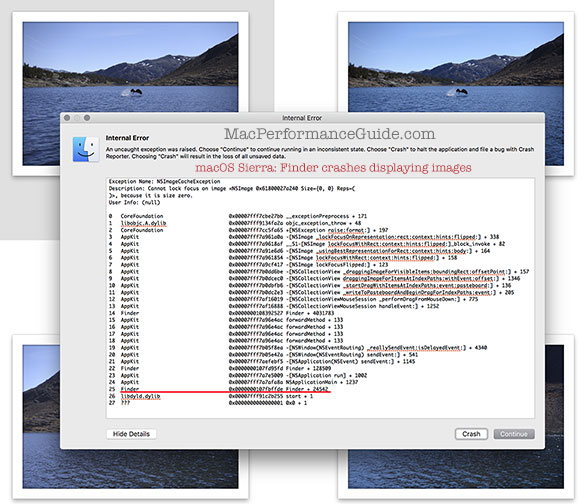
Jim S writes:
Considering the market Apple seems to be catering to, professionals are becoming “edge” users.
Never thought I’d see Apple sinking to this level and I have my doubts that things will change given their recent history :-(
MPG: Apple is a mass-market cell phone company, with computers playing a supporting role, one necessarily dumbed-down to support phones (but only one phone properly and well). But we can hope that competition will bring Apple back on course and restore quality goals.
John S writes:
I can’t reproduce this bug at in in Sierra… I can pick 1, 10, 100 , 500 ( I gave up after that) images (DNG files in my instance at about 15mb each) with no issues whatsoever. Finder displays them just fine.
Clearly your problem isn’t universal as I can’t reproduce it.
No issues with Mail either. In fact I’ve never had any issues with mail and everything opens up just about instantly whatever the message or how many (sometimes lots) of attachments it has.
Maybe it’s something peculiar about your setup.
There’s only really two apps I have serious issue with.. Chrome is far less stable than i’d like and I am now experimenting with Brave which seems pretty good and likely will be my default from now on… and there there’s Softraid. I know love this thing but IT has caused me some serious grief when I had it on Mavericks and also when I tried it again recently on Sierra (v5.5.5) I had to quickly remove it.
Having raid capability back in Sierra means I don’t really need it…I do get ‘bugs’ at times but it’s almost alway due to some third party software and typically things that tinker with the finder / system a recent example is ‘smart scroll’ which I’ve had to remove as certain parts of it’s functionality, if enabled, did cause some Finder glitches. Removed it and all good now. Now if the OS and a third party app don’ t get on… who’s to blame? Don’t know I just fix it if I can and move on.
MPG: the statements here are fraught with logical errors.
Did he try dragging them to Photoshop? Were they Sony RX100 IV files? How was it done exactly (probably differently than me). Were there dual displays (El Capitan would crash with Time Machine with 2 displays, but not just one). And all kinds of other potentialities: bugs often depend on (a) how much memory and/or how many CPU cores and/or single or dual displays, (b) system context (what other apps), (c) the actual actions, (d) size of images in the window, and a thousand other factors. As proof that particulars matter, the Finder does *not* crash in list view, but only in icon view. It does not crash on my MacBook Pro, either. But my Mac Pro has 8 cores, the MBP only 4 cores. Maybe it's a multithreading bug—hard to say.
I could spend all day trying to track it down to something: do a clean install on multiple machines, create a new user account, etc: This is not my job nor do I have the time to waste and I have to real work to get done, so I just will work around the problem.
As for ad-ons: I’ve advised here at MPG for years to never install anything that is not absolutely essential for workflow, so I never use Finder add-ons, and never have. I run a “clean” system with only the minimal set of software needed for my work.
After all these years, and at a company that could fill a landfill with $100 bills for all the cash it has, software development ought to have a massive volume of software unit tests which forestall regressions by testing (proving) the fix for every bug ever found, as well as a rigorous system of new unit checks for all new functionality. That is the way a well-run software development organization ought to work. Given all the bugs in macOS Sierra and previous releases (many of them obvious), this is clearly not the practice at Apple. Heck, the breakage of critical features in iOS such as personal hot spot shows that such testing is not done properly. That sort of thing should not happen if proper unit tests are in place, and when there are also public beta releases, it is inexplicable how software can ship with such issues.
As for the Apple Mail comment: no mention of how many mail messages, mailboxes, type of mail server, etc. Generalized “works for me” statements with no context are of no validity. Bugs occur mostly with “edge” cases, the cases that sloppy developers do not test, hitting the 90% mark. This is the distinction between quality and pride in one’s work and professional competence, and sloppy engineering. In the medical field, 90% or even 98% would be grounds for losing one’s medical license. Given the hundreds of millions of Apple devices out there, I am not inclined to cut Apple any slack—nothing less than 7 sigma on bugs will do. Apple does not need to ship like clockwork every year; ship when the quality is proven out, not when a fixed date has arrived.
Franklin K writes:
After installing Sierra on my MBP 2010 SSD 8 Go, SSD, my display was similar to what you show.
I tried many things. No change.
I ran in contact with Apple in Cork where a friend of mine works.
He adviced me 2 points.
1- create a new user and check if the coloring of images occurs. The answer was no.
2- trash entireley ~/Library/Preferencesand restart the computer. No more trouble.
MPG: doctor, my arm hurts. Response: cut your arm off.
This falls into the “we have no idea, so reinstall the OS” category and similar variants. Or in software support terms: our buggy software sucks, so throw everything away and start over and you might get lucky. Reinstall the OS. If it happens again (it often does), repeat as necessary.
Creating another user is a diagnostic tool, but unacceptable as a solution for many reasons. Deleting the entire Preferences folder is data loss, requiring hours of hassle to fix every last checkbox in every app I use. It is not an acceptable solution.
Any app with preferences should validate them, and it should have software quality unit tests to validate all preferences. There is almost never a valid excuse for an app crashing because of “corrupted preferences”; it is just sloppy engineering and/or a lack of defensive coding, the same reasons that so many security holes exist for software hackers to exploit. Code reviews by fellow engineers (real code reviews not just token ones!) are also proper. I doubt that either is done properly at Apple given the strict “ship on a calendar schedule” versus “ship when proven to be rock solid”.
I wrote software professionally for 30 years. I know how to mimimize bugs by defensive coding, and how to write a wide variety of unit tests to prove that all the “edge cases” work properly. Clearly Apple has not disccovered modern software quality practices. given the delivery of so many new bugs and breakage of old working code with every new software release.

 diglloydTools™
diglloydTools™