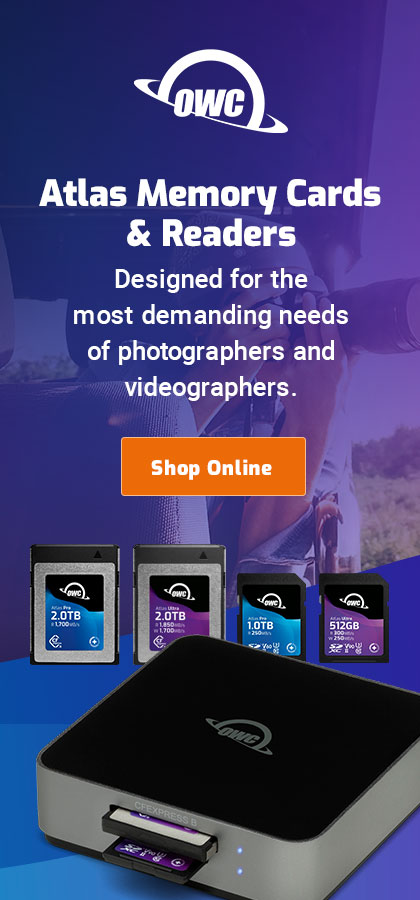Saving 5GB or so from iTunes
See my Mac wish list at B&H Photo.
The previous post discussed saving 8 to 12GB with XCode, depending on what you’re developing for.
With iTunes, each type of iPhone (or iPad) can cache a restore file of multiple gigabytes. The chances of having to do a restore of my phones is slim (I think I’ve done it once in 5 years or so), yet iTunes favors wasting 4.95GB on my SSD boot drive (iTunes will download again if the restore files are not cached).
Accordingly, these iPhone/iPad restore files can be removed in the Finder, or with this command (in blue) in Terminal:
diglloydMP:MPG lloyd$ rm -rf ~/Library/iTunes/iPhone\ Software\ Updates
Bingo—5GB more free space on my boot drive. The savings would be larger if another version of iPhone and/or iPad were present (e.g., iPhone 7), since each device can have its own restore file. Or it could be less if only one variant of iPhone/iPad were in use. Or no savings at all if you don’t connect/update an iPhone or iPad on that computer.
Add that to the 12GB that I saved with Xcode for a whopping 17GB of total space savings. Other things are possible too, like removing crapware (my perspective) like Garage Band and its support files.
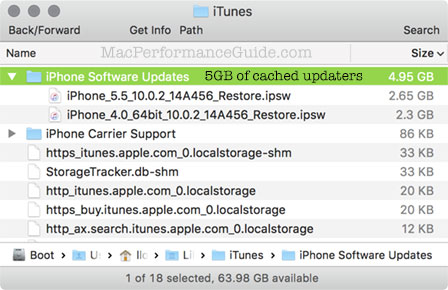
While we’re at it, why do I want gigabytes of iPhone crash logs on my Mac, most of which are ancient cruft? None of them have any value, yet they’re eating up 2.63GB of space on my Mac.
diglloydMP:MPG lloyd$ rm -rf ~/Library/Logs/CrashReporter/MobileDevice/*
Bingo—another 2.6GB saved or about 7.6GB for iTunes/iPhone related stuff, all of which had zero value.
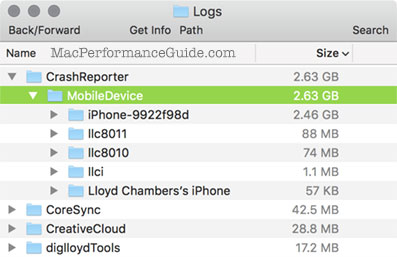
That’s a total of nearly 20GB between iTunes and XCode cruft. If you have a 128GB or 256GB SSD, saving 20GB is a huge gain.
Why should users have to bother with this nonsense? It is a classic Windows PC defect to have to do such ridiculous things.
In macOS Sierra, Information => Storage lets a user remove certain files. Caution though, it likes to offer to delete files of your own you might want, only because you have not accessed them in a while (think family photos!).
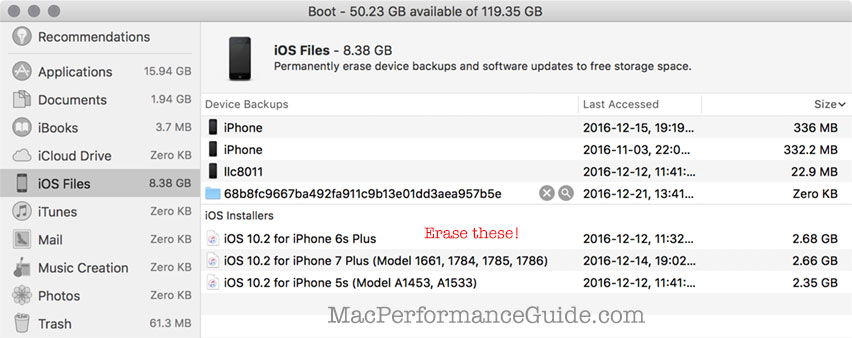

 diglloydTools™
diglloydTools™