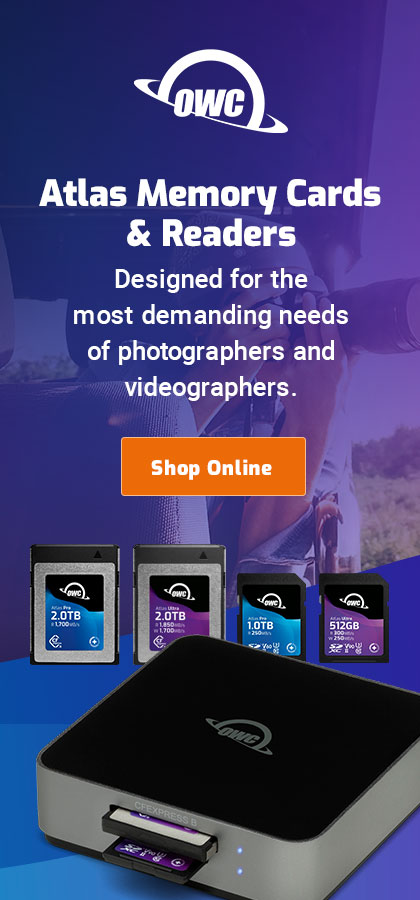macOS BloatWare (and what feels like SpyWare)
See my Mac wish list.
Recently I’ve found that Photoshop CC 2017 on macOS 10.12.2 will no longer complete the diglloydMedium benchmark in 16GB of memory without a slowdown—compare 2013 results to 2015 results to 2016 results—the trend is substantially slower at present. What I observe here in 2016/2017 is a lot more memory swapping, which necessarily slows down the test.
So something has bloated in the system to push it beyond the point at which 16GB is adequate, causing that memory swapping: (a) the benchmark runs as fast in 2016/2017 as it did in 2013 when enough memory is availble and (b) Activity Monitor shows lots of swapping going on. See 2013 Mac Pro results, which show that time to execute in 2013 is within 1.1% of the 2016 figure. Ditto for the iMac 5K — but both have 64GB.
I think it likely that the slowdown is mainly due to a bloated macOS memory footprint, though I cannot rule out Adobe getting sloppy witih a lot of memory usage overhead.
We don’t have to look far for seriously bad software design: here is macOS Finder using nearly 5GB of real memory. This is a design obscenity, given that Apple sells a lot of laptops with 8GB total system memory.
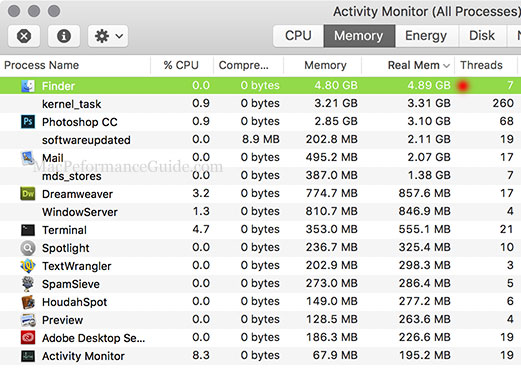
Why does all this stuff run that I do not want, some of which I have even turned off?
All of these processes consume memory and at some point, consume CPU time.
I was looking through running processes and wondering how much crapware and bloatware I might find. But off isn’t actually off in some cases, like Siri.
Qué Siri, Sera isn’t an acceptable answer. All of these were running on my 2013 Mac Pro, all take memory and none of these processes offer functionality I want active. Some like “CallHistoryPluginHelper” raise privacy concerns, and that’s not idle speculation.
Use "sudo launchctl list" to list active background processes. Alternatively, one can select all in Activity Monitor and copy/paste as plain text, but the two lists use different names for some processes.
The list below reflects turning off everything that I don’t want that macOS allows to be turned off, so the actual list for most users may be significantly larger/longer. As well, there are more daemon processes running than just these.
AirPlayUIAgent — I never use AirPlay
AirPlayXPCHelper — I never use AirPlay
airportd — I never use wireless on my Mac Pro
CallHistoryPluginHelper — raises privacy concerns: what call history? From my phone?
CallHistorySyncHelper — raises privacy concerns: what call history? From my phone?
callservicesd — for what exactly? Phone call lists again?
com.apple.photoanalysisd.plist — privacy concern to be analyzing photos without consent
findmydeviced — Find My Mac is turned OFF
mediaremoteagent — I doubt this does anything I want.
mediaremoted — I doubt this does anything I want.
mobileassetd — I doubt this does anything I want.
parentalcontrolsd — with a single user and no parental controls set?
photolibraryd — I don't want Photos library
Photos Agent — I don't want Photos running
Siri — offensive - I have Siri turned OFF
Wi-Fi — I never use WiFi on my Mac Pro
wirelessproxd — I don't use or want wireless
WirelessRadioManagerd — I don't use or want wireless
If Console.app is opened, it’s a mess: a steady stream of sputum is ejected constantly. You’ll see this on every Mac, it’s voluminous, and a fresh system install brings the same mess. A very small sample below. A lot of this is normal, but a lot of it repeats constantly, and it’s all from Apple stuff—and what is “CSSM Exception” from Spotlight (mdworker) and why does it spew constantly? It makes looking for real issues far more difficult.
default 13:15:43.802085 -0800 gamed GKClientProxy: clientForBundleID: default 13:15:43.802128 -0800 gamed GKClientProxy: updateIfRecentlyInstalled default 13:15:43.850130 -0800 Core Sync TCP Conn 0x60000018aeb0 event 1. err: 0 default 13:15:43.850159 -0800 Core Sync TCP Conn 0x60000018aeb0 complete. fd: 31, err: 0 default 13:15:43.850295 -0800 Core Sync TCP Conn 0x60000018aeb0 starting SSL negotiation default 13:15:43.930815 -0800 Core Sync TCP Conn 0x60000018aeb0 SSL Handshake DONE default 13:15:46.033359 -0800 gamed GKClientProxy: clientForBundleID: default 13:15:46.033419 -0800 gamed GKClientProxy: updateIfRecentlyInstalled default 13:15:46.033859 -0800 gamed GKClientProxy: clientForBundleID: default 13:15:46.033882 -0800 gamed GKClientProxy: updateIfRecentlyInstalled default 13:15:46.100246 -0800 opendirectoryd Client:, UID: 0, EUID: 0, GID: 0, EGID: 0 default 13:15:46.931828 -0800 symptomsd NDFSM: auto bug capture is administratively OFF, ignoring symptom with key: 421890 default 13:15:47.537797 -0800 opendirectoryd Client: , UID: 0, EUID: 0, GID: 0, EGID: 0 default 13:15:47.538055 -0800 opendirectoryd Client: , UID: 0, EUID: 0, GID: 20, EGID: 20 default 13:15:47.538475 -0800 opendirectoryd Client: , UID: 501, EUID: 501, GID: 20, EGID: 20 default 13:15:47.546837 -0800 opendirectoryd Client: , UID: 501, EUID: 501, GID: 20, EGID: 20 default 13:15:51.187559 -0800 CommCenter #watchdog #I Callback Watchdog: checkin 328 default 13:15:51.187636 -0800 CommCenter #watchdog #I Server Watchdog: checkin 328 default 13:15:56.345479 -0800 opendirectoryd Client: , UID: 0, EUID: 0, GID: 0, EGID: 0 default 13:15:56.345596 -0800 opendirectoryd Client: , UID: 0, EUID: 0, GID: 0, EGID: 0 default 13:15:56.345729 -0800 opendirectoryd Client: , UID: 0, EUID: 0, GID: 20, EGID: 20 default 13:15:56.345783 -0800 opendirectoryd Client: , UID: 0, EUID: 0, GID: 89, EGID: 89 default 13:15:56.346063 -0800 opendirectoryd Client: , UID: 501, EUID: 501, GID: 20, EGID: 20 default 13:15:56.346153 -0800 opendirectoryd Client: , UID: 89, EUID: 89, GID: 89, EGID: 89 default 13:15:56.355784 -0800 opendirectoryd Client: , UID: 89, EUID: 89, GID: 89, EGID: 89 default 13:15:56.355894 -0800 opendirectoryd Client: , UID: 501, EUID: 501, GID: 20, EGID: 20 default 13:15:56.359875 -0800 opendirectoryd Client: , UID: 89, EUID: 89, GID: 89, EGID: 89 default 13:15:56.359905 -0800 opendirectoryd Client: , UID: 501, EUID: 501, GID: 20, EGID: 20 default 13:15:56.379043 -0800 mdworker subsystem: com.apple.securityd, category: csresource, enable_level: 0, persist_level: 0, default_ttl: 0, info_ttl: 0, debug_ttl: 0, generate_symptoms: 0, enable_oversize: 0, privacy_setting: 2, enable_private_data: 0 default 13:15:56.379083 -0800 mdworker subsystem: com.apple.securityd, category: csresource, enable_level: 0, persist_level: 0, default_ttl: 0, info_ttl: 0, debug_ttl: 0, generate_symptoms: 0, enable_oversize: 0, privacy_setting: 2, enable_private_data: 0 default 13:15:56.379258 -0800 mdworker subsystem: com.apple.securityd, category: dirval, enable_level: 0, persist_level: 0, default_ttl: 0, info_ttl: 0, debug_ttl: 0, generate_symptoms: 0, enable_oversize: 0, privacy_setting: 2, enable_private_data: 0 default 13:15:56.379300 -0800 mdworker subsystem: com.apple.securityd, category: dirval, enable_level: 0, persist_level: 0, default_ttl: 0, info_ttl: 0, debug_ttl: 0, generate_symptoms: 0, enable_oversize: 0, privacy_setting: 2, enable_private_data: 0 default 13:15:56.379560 -0800 mdworker subsystem: com.apple.securityd, category: unixio, enable_level: 0, persist_level: 0, default_ttl: 0, info_ttl: 0, debug_ttl: 0, generate_symptoms: 0, enable_oversize: 0, privacy_setting: 2, enable_private_data: 0 default 13:15:56.379644 -0800 mdworker subsystem: com.apple.securityd, category: unixio, enable_level: 0, persist_level: 0, default_ttl: 0, info_ttl: 0, debug_ttl: 0, generate_symptoms: 0, enable_oversize: 0, privacy_setting: 2, enable_private_data: 0 default 13:15:56.612652 -0800 mdworker CSSM Exception: -2147411889 CSSMERR_CL_UNKNOWN_TAG default 13:15:56.612654 -0800 mdworker CSSM Exception: -2147411889 CSSMERR_CL_UNKNOWN_TAG default 13:15:56.612700 -0800 mdworker CSSM Exception: -2147411889 CSSMERR_CL_UNKNOWN_TAG default 13:15:56.612699 -0800 mdworker CSSM Exception: -2147411889 CSSMERR_CL_UNKNOWN_TAG default 13:15:56.612758 -0800 mdworker CSSM Exception: -2147411889 CSSMERR_CL_UNKNOWN_TAG default 13:15:56.612758 -0800 mdworker CSSM Exception: -2147411889 CSSMERR_CL_UNKNOWN_TAG default 13:15:56.612797 -0800 mdworker CSSM Exception: -2147411889 CSSMERR_CL_UNKNOWN_TAG default 13:15:56.612797 -0800 mdworker CSSM Exception: -2147411889 CSSMERR_CL_UNKNOWN_TAG default 13:15:56.616884 -0800 trustd cert[2]: AnchorTrusted =(leaf)[force]> 0 default 13:15:56.616921 -0800 trustd cert[2]: AnchorTrusted =(leaf)[force]> 0 default 13:15:56.618896 -0800 mdworker CSSM Exception: -2147411889 CSSMERR_CL_UNKNOWN_TAG default 13:15:56.618909 -0800 mdworker CSSM Exception: -2147411889 CSSMERR_CL_UNKNOWN_TAG default 13:15:56.618945 -0800 mdworker CSSM Exception: -2147411889 CSSMERR_CL_UNKNOWN_TAG default 13:15:56.618968 -0800 mdworker CSSM Exception: -2147411889 CSSMERR_CL_UNKNOWN_TAG default 13:15:56.619007 -0800 mdworker CSSM Exception: -2147411889 CSSMERR_CL_UNKNOWN_TAG default 13:15:56.619010 -0800 mdworker CSSM Exception: -2147411889 CSSMERR_CL_UNKNOWN_TAG default 13:15:56.619046 -0800 mdworker CSSM Exception: -2147411889 CSSMERR_CL_UNKNOWN_TAG default 13:15:56.619046 -0800 mdworker CSSM Exception: -2147411889 CSSMERR_CL_UNKNOWN_TAG default 13:15:56.625643 -0800 trustd cert[2]: AnchorTrusted =(leaf)[force]> 0 default 13:15:56.625651 -0800 trustd cert[2]: AnchorTrusted =(leaf)[force]> 0
Mike writes:
MacOS X, I will remain on Yosemite, has always been full of bloat and it is deteriorating fast and steadily.
SIP making it even harder to find the necessary ticks and switches to be halfway back in control of your own machine.
With 16 GB RAM in my MacBook Pro the system eats 25-30% of RAM after a cold boot just idling in Finder.
Deleting or unloading all those services is in my eyes a must. There are daemons active that are meant for features that aren't even supported on my hardware. Airdrop, anything iphoney, like handoff, cloud-nonsense: the lists just keeps growing.
After going through all these launchctl agents and and demons (sic!) – that are sorely lacking in documentation; just to add insult to injury – I am now happy about a system that 'just' eats away 10-15% RAM at idle. That is about half of both RAM-sticks the machine came with.
Of course you have to avoid Mail.app and Safari, Contacts and just about anything that Apple chose to bundle. They are mostly useless or downright dangerous for my data.
Then try to look at what cfprefsd does, writing plist files into your user preferences directory every minute for things like Dock and Finder that only are in use. Not changing anything in there respective preferences. coresymbolicationd's data directory, coreduetd's /var folder (Even when it was never used, never was supported on my machine, it managed to accumulate 5 GB of worthless data when I found out about it.) The always growing out of hand and often self.corrupting cache-files, etc. The only example I know of that actually got better from 10.9 to 10.10 was /private/var/log/asl keeping itself in manageable and sensible proportions in Yosemite. Keeping in mind that there are now even more examples of these crazy writes to disk one keeps wondering if this is equally detrimental for ssd's as the recent Firefox-session-store 'scandal'? Once set up I rarely change prefs in my apps. And yet. Cfprefsd writes 10 GB a day 'for me' and this is untenable _and_ untameable.
So I keep asking myself and now I am asking you: For how long will you remain in this sinking boat and swallow all those salty drinks Apple keeps serving us?
Come WWDC security updates for Yosemite will stop. If they announce a single new feature instead of a very, very large list of grievances fixed along with an apology for all those crazy stupid design decisions of the past years (starting with .DS_Store), then I will jump ship.
MPG: the natives are getting restless.
Constant writes to disk are a source of wear and tear on SSDs; the flash cells on SSDs can be written so many times. Writing 1 byte or ten is the same as writing an entire 512K block (of flash memory). It is perhaps an argument for never booting off an expensive SSD, just to avoid the constant write-harrassment of the SSD by the OS.

 diglloydTools™
diglloydTools™