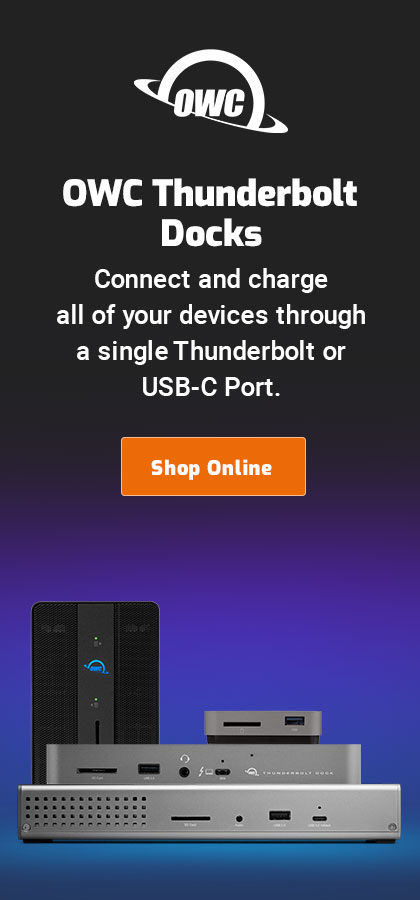Apple’s Time Machine Obliterates my Data When It is Most Needed (Restore)
macOS Sierra 10.12.3.
MPG has long advised NOT relying on Time Machine for a primary backup, and instead using multiple clone backups. It has had bugs before, and I ran into a doozy over the weekend.
I had mangled a bunch of html files as part of a major site overhaul, and I just wanted the top-level folder back as of 12 hours or so prior—that’s the type of thing perfect for Time Machine.
- Enter Time Machine.
- Restore Folder.
- Observe that the restored folder now has ZERO files in it (empty). Time Machine WIPED OUT everything. No error message, no indication of any issue (that folder has had files for many years, and thousands of them).
Given this observed behavior MPG strongly advises not relying on Apple Time Machine. Except perhaps for restoring a file or two due to user mistakes—that at least works well enough.
It doesn’t matter what the explanation is when backup software fails in its most critical purpose (restoring), it must be considered garbage. It doesn’t matter that it has worked for me in other situations (single file restore). That is, it just cannot be relied upon for a primary backup.

 diglloydTools™
diglloydTools™