macOS High Sierra: Apple Core Rot in Spades: “damaged and can’t be opened” for all pdf, dmg, xml, xsd, properties, jar files, folders also — “damaged and can’t be opened” error message caused by com.apple.quarantine xattr
See the MPG Mac wish list and MPG wishlists for computer gear at OWC.
Update: command line solution for fixing individual files and folders at end of this post.
Just arrived, in setting up the Apple 2017 iMac 5K with macOS High Sierra. I observed problems immediately:
- Sluggish performance (2TB internal SSD) including rainbow beachballs while installing up to a minute.
- Unable to open any PDF or DMG file, with erroneous message of “damaged and can't be opened”.
- Bugs demanding that I sign into iCloud six times in 30 seconds, each time clicking “Later”.
- Repeated failures and errors in Disk Utility.
- Command key shortcuts for windows do not work in Terminal (a disaster, I use these hundreds of times a day). Update: Disable the “use cmd-1 through cmd-9 to switch tabs” option in preferences. What nitwits breaking this stuff: the windows have the command-key shortcut in the title bar of each windows, but it does not work.
- I am unable to get my local web server to run as yet. macOS High Sierra is blocking something, perhaps the ability to open a socket—not sure yet.UPDATE: using a manual IP address fixed it, at least for now. I’ve never seen localhost:8080 fail in years, so High Sierra has screwed that up somehow too. But it gets worse—see next point.
- Access to major web sites fails (like www.bhphotovideo.com) in Safari and in my java code, yet these work fine on my Mac Pro running macOS Sierra. UPDATE: macOS High Sierra destroyed my DNS settings. I had to manually fix DNS in network settings to get things to work.
- As seen with every macOS upgrade in past years, the upgrade destroyed my email account setup, particularly the smtp server settings.
- Folder copy performance is pathetic:

You can’t make this sort of garbage quality up; my hat is off to Apple for shoveling this kind of manure out the door and getting away with it. Apple Core Rot is getting worse with every macOS release.
It gets much worse — file damage
By “file damage” I mean that any non-technical user would be 100% screwed. In my case, I”’m still screwed since manually fixing thousands of files is a disastrous waste of time. So the file data is actually OK, but if you cannot open the file, it is effectively destroyed for most users.
This was a clean install from scratch, followed by using Migration Assistant, so no argument can be made of a flaw in the installation approach.
There is clearly some general bug since every DMG and PDF file I try to open pops up this infuriating “damaged and can’t be opened” falsehood.
Similarly, all xml and xsd and properties files are affected as well. I suppose many others as well. Migration Assistant has screwed up thousands of my files and folders. By comparison, anything I cloned over with Carbon Copy Cloner is just fine.
It appears that thousands, perhaps tens of thousands of dmg, pdf, xml, xsd, properties files and probably many more kinds have all been tagged as quarantined, making it impossible to open them. The sheer wanton incompetence demonstrated here by Apple beggars belief.
One form of this bug is presumably in Migration Assistant, which I have long had mixed feelings about. Looks like everything has to be re-done by scratch, starting by wiping out the installed macOS, reinstalling, and not using Migration Assistant. But that does not explain how downloading a dmg file off the Apple web site also gets tagged as quarantined (see the java compatibility download further below). It looks to be a more insidiously general bug.
I can’t use this brand-new iMac 5K due to these problems. I want to wipe it all out and use macOS Sierra, but the new iMac Pro will probably require macOS High Sierra, so to do comparative testing, both have to be on what-were-they-smoking High Sierra.
Examples
The DMG below is fine, since it opens fine on the original machine I copied it from, and the md5 hash matches, so it is bit-for-bit identical. Yet it has been tagged as quarantined, along with thousands of other files.
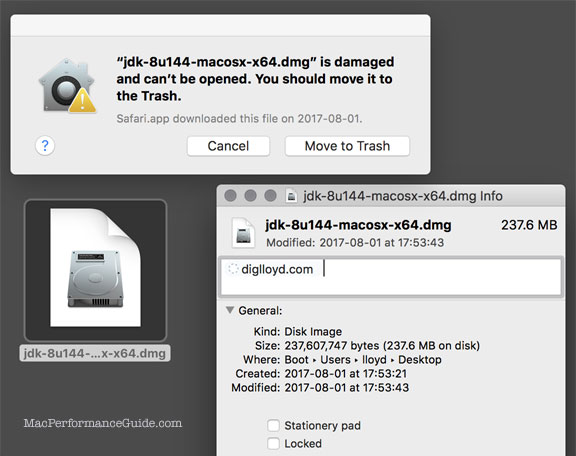
The problem affects thousands of my files, including all xml, xsd and properties files. The absurdity of this error message is alarming: these are plain text files!
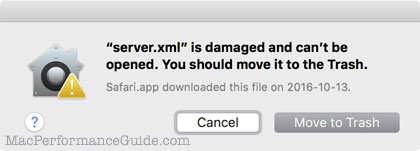
These PDFs are fine, since Acrobat Reader works perfectly with no issue. The files are fine on my main machine also. They were copied over by Migration Assistant! Moreover they are PDFs not apps, they are not damaged (so at the least the message is misleading and erroneous).
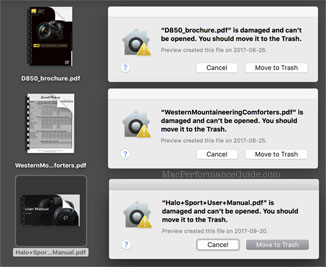
macOS High Sierra: cannot open PDF — “damaged and can’t be opened”
I can get no work done until java compatibility is installed. But since DMG files cannot be opened, the machine remains unusable.
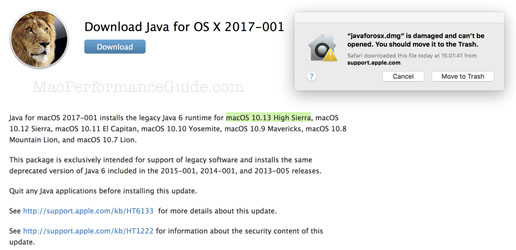
Solutions
The solution is NOT to do this as so many fools suggest on the internet, because this completely disables GateKeeper, leaving you at serious risk.
sudo spctl --master-disable <=== BAD IDEA
This at first appeared to be a bug in Migration Assistant such that every PDF and DMG files has the com.apple.quarantine flag set. But re-downloading DMG files like java for macOS as shown above (from the Apple support web page!!!) shows the same problem.
Why is the com.apple.quarantine flag set for every PDF and DMG file? A good question that Apple ought to answer.
Command line solution: remove com.apple.quarantine attribute
This isn’t much of a solution since it has to be manually done in every folder.
In terminal, change to the directory containing affected PDF or DMG files and use the xattr command to deleted the the com.apple.quarantine flag, as follows:
xattr -d com.apple.quarantine *.pdf *.dmg
Reader comments
Sean K writes:
Apple's code quality continues to degrade (I converted from Windows to Mac at home in 2006) — it's been far too long since there's been adult supervision of the development process at Apple. As you've pointed out, letting marketing set the deadlines and make the ship decisions on software has ALWAYS been a disaster, regardless of the company.
It's been years since I've kept my phones and Mac current on software — it's just too risky (not to mention annoying/frustrating). I'm still fondly remember Snow Leopard which would run for weeks without any crashes. El Capitan has crashes nearly every day! iOS is somewhat better but still a long way from professional quality.
I upgrade OS X ONLY when the version I'm running is no longer getting security patches, and only in August when the worst of the bugs (but FAR from all of them) in the current version have been fixed. I do upgrade iOS yearly, but again ONLY in August, before the next piece of crap version is released.
Please note that I was a professional programmer and manager from the '70's until my recent retirement, so this is an informed opinion. I used to unconditionally recommend Macs over Windows, but now OS X is so buggy and unreliable, I no longer do.
MPG: this kind of comment does not bode well for Apple. I wonder if Apple really gets this message or blows it off given iPhone sales (my iPhone is more unreliable than it has been since the original, due to new bugs in iOS).

 diglloydTools™
diglloydTools™











