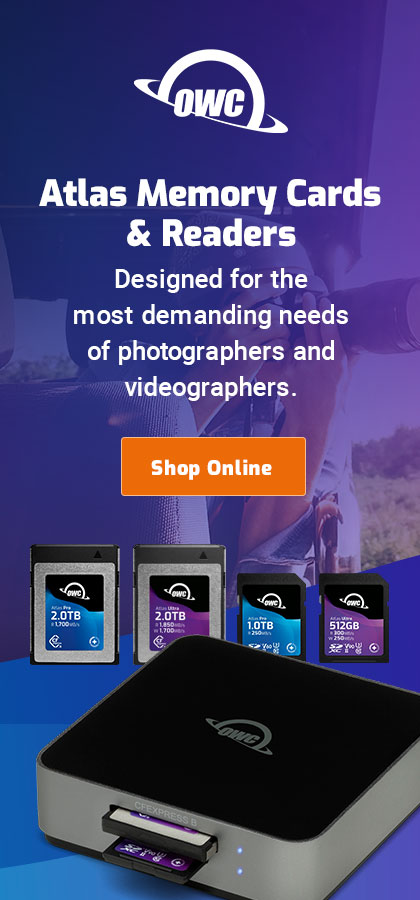Apple 2019 Mac Pro: Display Will Not Re-Sync with NEC PA302W after Coming Out of Sleep + Base Video Card vs Other Cards, Thunderbolt 3 Ports
On the 2019 iMac 5K and 2017 iMac 5K, I ran the NEC PA302W as the primary display, with the built-in display as the second display. This combination has worked for years using the OWC Thunderbolt 3 Dock (and more recently with the OWC Thunderbolt 3 Pro Dock), albeit with macOS Mojave and earlier OS versions.

When up and running, everything is perfect on the Mac Pro. But when the Mac Pro comes out of display-off mode, everything goes haywire:
- The NEC PA302W does not black out when it ought to; the backlight stays on all night (unlike the LG 5K next to it). This means burning out the backlighting much more when I don't want the machine sleeping, but I also don’t need the screen lit up(turning it off is a poor option, as it scrambles everything on the desktop and rearranges the Arrangement settings).
- Frequently (not always), the display cannot regain sync, getting sync for a fraction of a 2nd, then showing “No Signal”, over and over. Powering the display on/off does not fix the issue. Very annoying is that once fixed, desktop icons are scrambled.
- Sometimes a reboot is required, and sometimes that reboot puts the display into dumbed-down 1920 X 1080 mode, unable to run at 2560 X 1600. The is also reversed and the menu bar moved. A second reboot usually fixed it, but one has to go into to choose 2560 X 1600 again, then redo the screen Arrangement.
I say “display off mode” above, because I cannot get the Mac Pro to enter sleep mode, even choosing it explicitly.
I am driving the NEC PA302W via the DisplayPort on the OWC Thunderbolt 3 Dock. Possibly the Dock has an issue but that seems so unlikely—all it does is pass through the Thunderbolt 3 display signal and the OWC Thunderbolt 3 Dock has been bulletproof for years.
I have an HDMI cable coming tomorrow so that I can connect the PA302W to the AMD Radeon Pro 580X video card, which currently is useless to me (has only two HDMI ports).
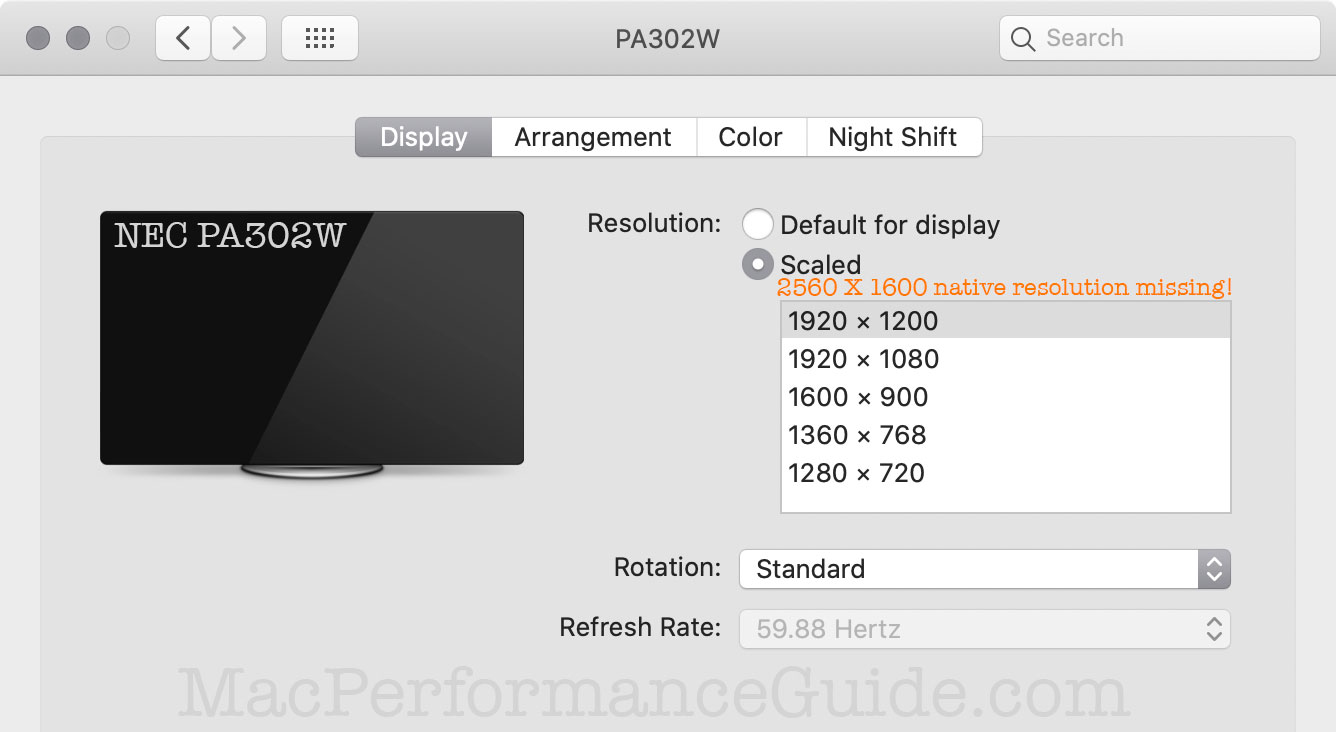
Peter C writes:
I've had issues with the OWC Thunderbolt 3 Dock and both the 2019 MacBook Pro and the (newer) 16" MacBook Pro when coming out of sleep. My display (Dell P2415Q) briefly wakes up and then goes back into power-save mode. I can resolve this by unplugging the dock from the laptop for a couple seconds and then plugging it back in. There aren't any combinations of Energy Saver settings I've found to avoid this. I recently started using Amphetamine to solve this display/dock problem. I feel bad about the wasted energy, but am not worried about its impact on the life expectancy of my display.
A second problem: the dock's ethernet port seems to stop working when the laptop wakes up. The lights are off. Unplugging the ethernet cable from the dock and plugging it back in resolves this issue (you can readily see the port's lights come on). I didn't ever notice this until I left WiFi turned off. I avoid this now by selecting "Prevent computer from sleeping automatically when the display is off".
I spent time with OWC support on this. Resetting PRAM and SMC didn't solve the problem, nor did the replacement dock they sent me. They didn't seem familiar with this issue.
MPG: somehow I don’t think the issue is specific to OWC docks; this all started with macOS Mojave with the 2018 Mac mini. I am all but certain these are Apple bugs.
Kent C writes:
I am seeing something very similar that I was attributing to a 10-year-old Mac Pro and just as old graphics cards, and still likely be due to age, but sounds eerily similar to your article.
- Early 2009 MacPro4,1 (purchased new 2009-12)
- ATI Radeon HD 4870 and NVIDIA GeForce GT 120
- Mac OS X 10.9.5
- BenQ SW2700 display (purchased 2017-07)
- main display, via Mini DisplayPort Viewsonic VX2025wm display (purchased 2006)
- secondary display for Adobe software palettes, via VGA to DVI converterNo docks involved.
I normally turn off both displays at the end of the work day to conserve both electricity and lifespan, allowing the displays to be off 10-12 hours per day. Upon turning them on one morning in late November or early December, the newest display (BenQ) turned on but was not recognized by the computer.
Rebooting did not help, but has helped on occasion since then.
System Preferences > Displays > Option key + “Gather Windows” button = “Detect Displays” button will sometimes work. If the Detect Displays button works to bring back the BenQ display, it will always lose it’s scaling. Sometimes rebooting will allow the scaling to be fixed. Sometimes Detect Displays button will allow the scaling to be fixed. Sometimes switching between “Best for display” and “Scaled” options will fix it.
More consistently, I have found that moving the mini DisplayPort cable from one graphics card to the other will get things working—sometimes without having to fix scaling.
Randomly will have to fix the Arrangement as to how the displays are aligned and which is the primary. Because I have had some significant work deadlines, my temporary solution has been to leave the monitors on 24/7 and be sure the screensaver is running during “off” hours.
MPG: Apple Core Rot across a decade?
Greg M writes:
So I just got my Mac Pro today. I've noticed you have the same screen as me, the NEC PA302W monitor. It doesn't work for me either.
I tried everything I could. HDMI to HDMI cable is the only cable I was able to get it to work but at the low resolution. I can only get 1080p at most. See the print screen attached.
I called Apple tech support and chat with them for over 2 hours. We tired resetting my Mac (when you start your computer you have to hold option+command+R+P) but that didn't help. I tried all other ports and cables to no avail. Nothing else works.
I even bought USB-C to HDMI cable for like $40 at BestBuy. I connected my monitor and it works but again, at very low resolution. I don't know what seems to be the problem?
I created a ticket with NEC display tech support to see if they know anything about it. If not, now they'll be at least aware of the problem.
Apple tech support has elevated the issue to an engineering team to see if they can help, or at least know what maybe a problem ( or what adapter to get).
When I connect my monitor to my older MacBook Pro via DisplayPort to Mini DisplayPort (that looks like thunderbolt 2) cable, I'm getting native resolution of 2560x1600. And, I used this same cable with my Mac Pro late 2013 (the cylinder) again running my monitor at its native resolution. I had Catalina installed so I don't think it's the OS that causes the problem.
It looks like Apple didn't bother testing their video cards with monitors that have lower resolution than 4/5/6K. If you found some resolution please by all means shoot me a note, let me know how to fix this. I see lots of interesting adapters that perhaps can be used to get the resolution of 2560x1600 but it's impossible to tell which one to get, and if it's going to work at all.
MPG: All these problems did start in my experience with the 2018 Mac mini, which as I recall introduced a new Thunderbolt 3 chipset. Two suggestions, both items are on my wishlist for port expansion page:
- Try the OWC Thunderbolt 3 Dock; while I’ve had the issues I’ve discussed above, when its sync'ed up, it works right all day long.
- OWC Thunderbolt 3 Dual DisplayPort Adapter.
The OWC Thunderbolt 3 Pro Dock is also VERY useful for adding USB-A ports.
From NEC:
So it looks like they’re using native HDMI from the video card? The HDMI onboard on the PA302W doesn’t do native resolution. You have to use DisplayPort to get native resolution.
No USB-C video to DisplayPort?
MPG: I presume the OWC Thunderbolt 3 Dual DisplayPort Display Adapter would do the trick. But losing ports by plugging in a dead-end dongle is an unattractive option, though it's not so bad if it can sit at the end of a TB3 chain.
Bottom line is that the 2019 Mac Pro base video card SUCKS, with no Thunderbolt 3 ports and two crappy HDMI ports that don’t work with at least one pro display (as per above). Well, all of the Apple video cards suck, because none of them have anything but HDMI ports and Thunderbolt 3 ports (none on the base card)—very poor interoperatibility requiring dongles or additional hardware. Shame on Apple for such brain-dead design that as I am finding, doesn’t even work right.
Greg M writes:
Well, I've got the adapter today and it did not work. I connected to USB too (because the cable has HDMI and USB-A on one end). I guess it needs both but it didn't work anyway. The monitor just turned on and off every two seconds but the screen was still black. The power light changed from orange to blue, as if it wanted to turn on, but the screen remained black, and turned off. So yeah, that was going on for a while and I just disconnected all. Bummer...
Well, I guess we both have to use our docks. Apple called me today and asked me about the issues, and how I solved it. I explained I used my dock... They did elevate the issue to engineering group, so maybe they can fix the problem in the future. I mean, I have HDMI to DisplayPort cable which should work but doesn't no matter what I try and no matter how many different adapters I use. Apple really screwed this up as if they didn't care about anyone with monitors having less than 4K resolution. I detest 4Ks, and I've had one before. It's a horrible idea to try to post process images on high res monitors as you know (and even wrote an article which I skimmed through). So I returned it and got this NEC that now we can barely get it to work. Such a shame.....
MPG: Greg is referring to a hybrid USB-C + HDMI contraption cable.
Today I received Warky USB-C to DisplayPort cable @AMAZON. It doesn’t work at all, not directly into the Mac Pro, not to the Thunderbolt 3 Dock USB-C port, and not off the LG 5K USB-C port—300% FAIL.
Iam M writes:
I have a new 12 core 2019 MacPro with the base 580X video card
My pair of PA302W monitors are connected via HDMI, and I have no problems with boot or sleep. They run at 2560 x 1600, but only at 30 Hz.
I was able to choose that resolution by clicking on the Scaling button with the Option key held down in the Displays System Preferences. That will enable the 2560 x 1600 option. I believe the 30Hz vs 60Hz is an issue with HDMI I do have one problem with the primary monitor occasionally going to ‘snow', which requires turning the monitor on and off. Otherwise, no problems:)
MPG: 30 Hz is not a solution, and I am skeptical of “no problems”—give it time and experience—also a 5K Thunderbolt 3 + a PA302W is a different scenario entirely (Thunderbolt bus is directly involved).
I can get mine to work 50% of the time by default, and 90% of the time if I hit the keyboard sequence a certain way (when the screens light up, immediately hit the ESC key and the the ENTER key).

 diglloydTools™
diglloydTools™