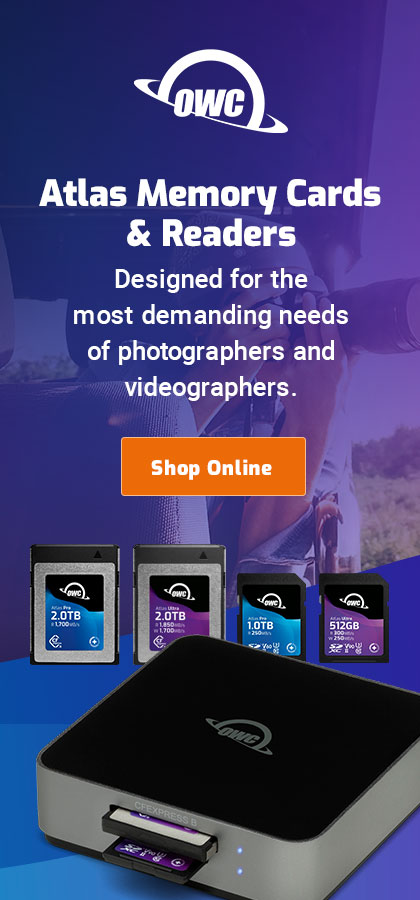macOS Catalina 10.15.3 Disables all of my Samsung T5 Backup Drives
I can’t get any of my Samsung T5 encrypted backup drives to work after updating to macOS Catalina 10.15.3 and transferring my data to a new Mac Pro. By “work” I mean that I want the hardware encryption feature enabled, and for that the Samsung driver is needed*.
These drives worked fine in 10.15.2 and 10.5.3 on the 16-core Mac Pro. But after moving to the 28-core Mac Pro, none of the drives can be used. I enabled the Samsung driver in the Security preferences—no luck. I turned off Secure Boot—no luck. I gave the Samsung Portable SSD Software full disk access—no luck.
I’m stuck and I’m furious.

This security-theater engineering in macOS Crapalina is bullshit that benefits no one and hurts a lot of us.
Apple and Tim Cook, you are out of control with your irresponsible jackass-grade software development. You ship poorly tested software to your customers, whether it is iOS or macOS, so that customers test it for you, following up with release after release after release, security patch after security patch, all to fix all the problems that should never have been released at all. Then 6 months in, the engineers are given six months to do 12 months of work on new stuff no one wants... and the cycle begins all over again. Adding insult to injury are claims that these problems will be fixed. This lunacy has gone on for at least six years and is NOT ACCEPTABLE. The cumulative loss of functionality and monotonocally increasing number of bugs is a sick joke.
The cumulative impact on my time (which is money to me) has been at least a week over the past year. Where is my compensation for that, Apple? I know that others are impacted too, because I regularly get email from users grateful to find my writeup of whatever problem, giving relief at least pyschologically or in being able to point to someone besides themself to Apple (non) Support, and I always post a solution if I can find one. Good luck finding solutions at Apple Support—it is always the other brand’s fault—Apple rarely if ever goes the extra mile (or inch) to document how-to solutions for problems that people are having with other brand products—which speaks volumes.
* Apple’s Disk Utility can encypt volumes, but I want hardware encryption with no loss of performance. It’s not clear to me that even on a machine with the T2 chip that hardware is used for the encryption, and my iMac 5K has no T2 chip even if th Mac Pro does.,
UPDATE: after disabling all security and downloading and reinstalling the Samsung software, I got things to work again. Why should that be needed after using Apple’s own Migration Assistant? My position on Apple’s practices remains the same: damage to functionality that requires hours of sleuthing is never acceptable—and it is disrespectful at best. And it sure looks like things are only going to get worse.
My own software can run but cannot be installed thanks to Catalina’s ill-conceived security mechanisms—think of just how incoherent that is—slipshod security design that makes no sense at all, being driven by semi-random user interface choices, multiple multi-step hassles to just get something basic to work.
What is the value of all this security theater if it all has to be disabled in its entirety just to get simple things to work? Millions of users will be trained to disable security, to click “Allow” after the first three dozen dialogs pestering users about basic file access. Does anyone at Apple have a clue about this mess?
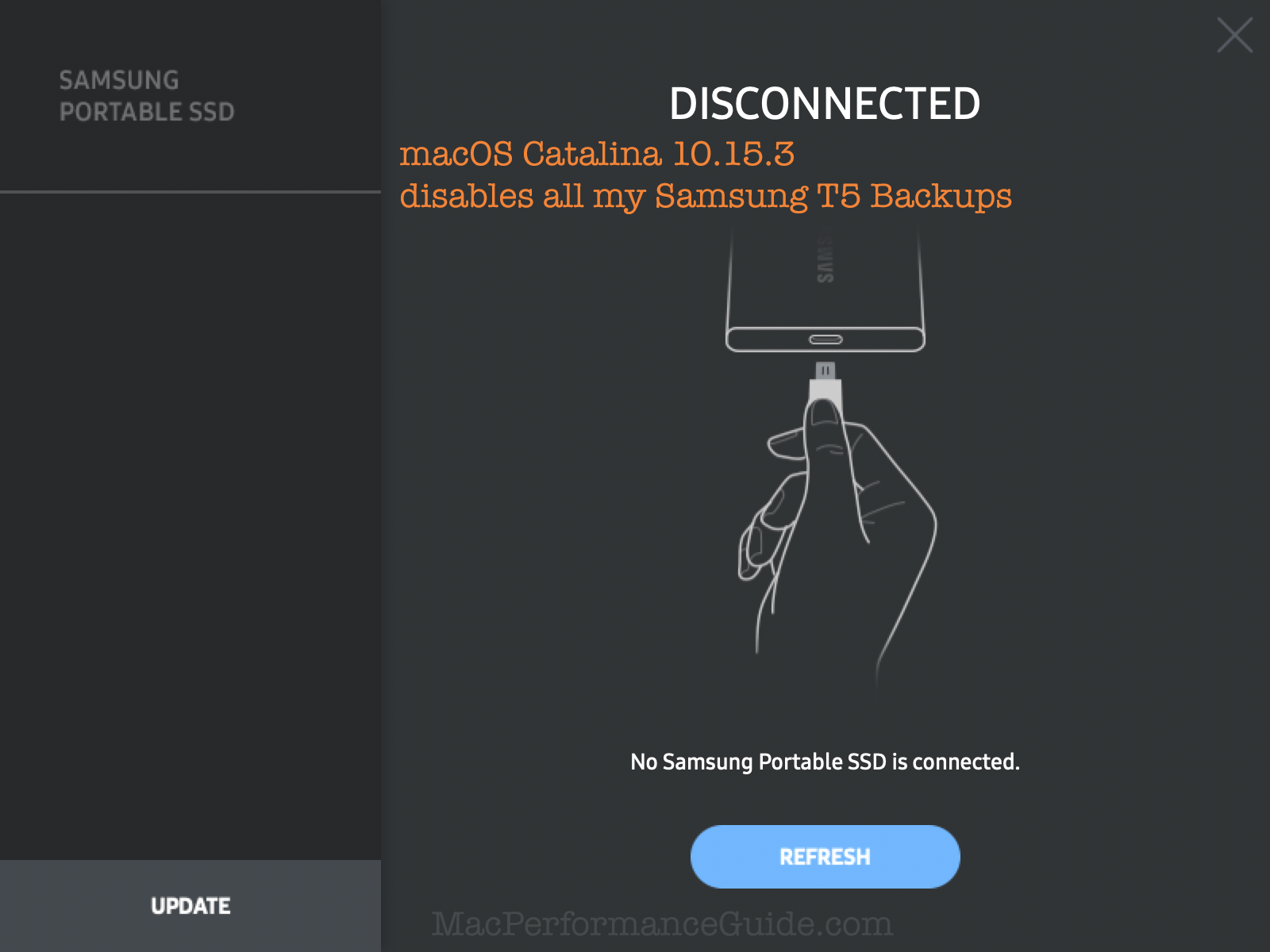
Samsung Portable SSD Software 1.6.6
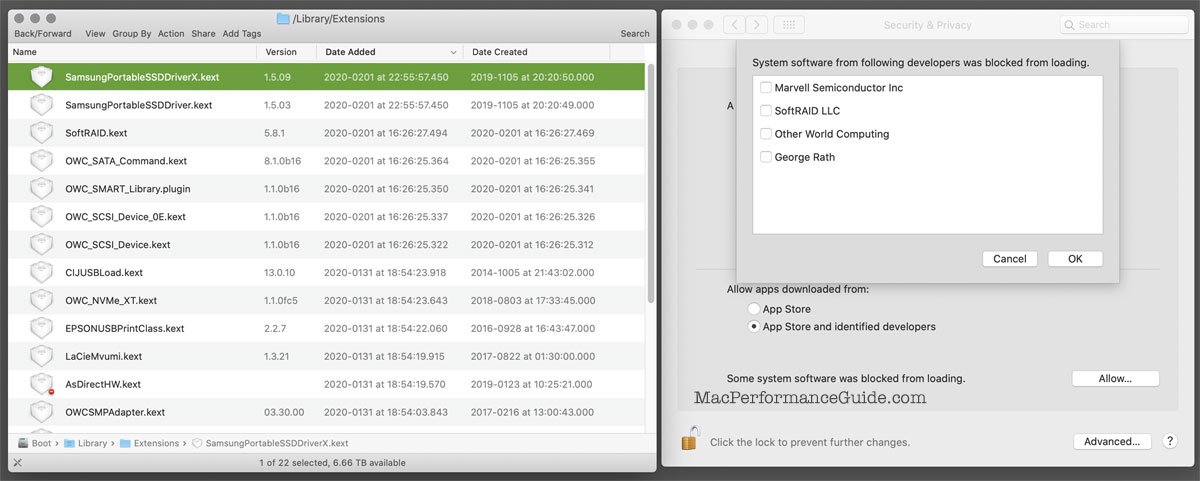
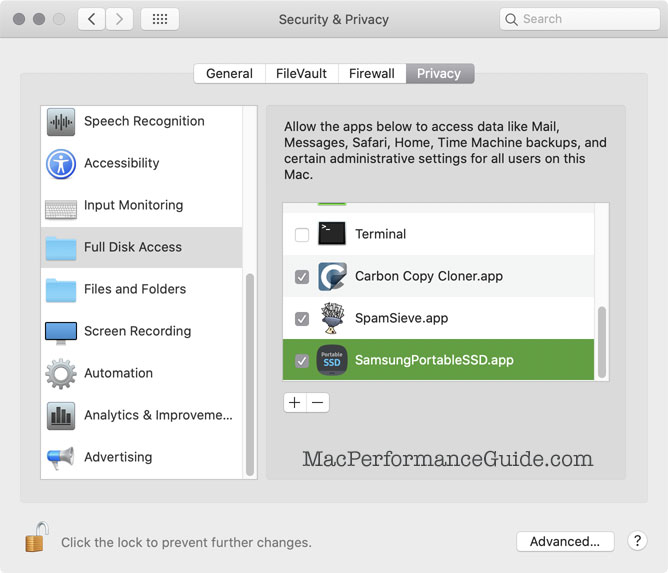

 diglloydTools™
diglloydTools™