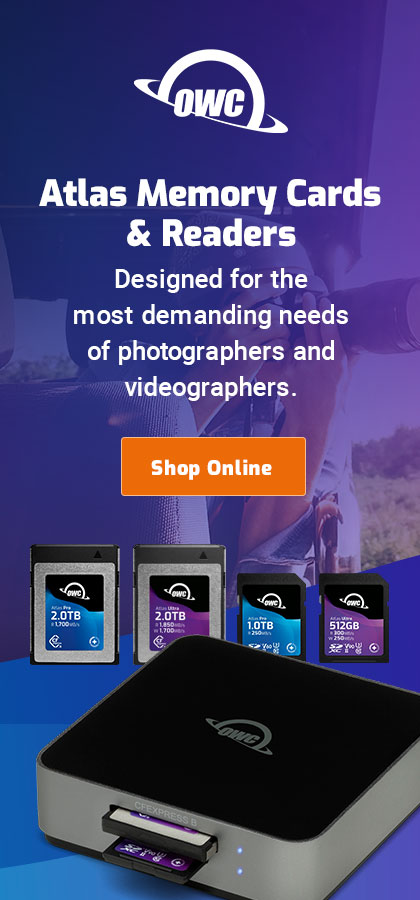macOS Monterey: Constantly Loses 2nd Display Coming out of Sleep, Forces me to Reboot 2-3 Times Every Day — Thunderbolt = voodoo
When I first upgraded to macOS Monterey, things seemed to have improved. Now, every day is a hassle. Maybe the recent updates are responsible.
Every day now, waking my 2019 Mac Pro from sleep “loses” the LG 5K Thunderbolt 3 display, sometimes 2 or 3 or even 5 times a day. This differs from the problematic macOS Crapalina, which would almost always lose the main display (NEC PA302W, 2.5K).
Rarely I can put it to sleep, and then wait for 2 minutes before waking it up again. About 1/4 of the time this regains the display. The rest of the time, I have to reboot. So it hardly pays to try this method.
And sometimes the display loses the correct resolution, showing a stretched/scaled weirdo resolution, blinking on with the wrong display resolution, then blinking off, then on and getting it right. This can take 2 or 3 cycles over a minute or so. Display syncing clearly has gone flaky in macOS Monterey.
Swapping cables makes no difference. Rebooting always works, so far.
But wait, it gets worse: sometimes the main display fails to sleep even while the 2nd one gets 'lost'. The failure to sleep (eg overnight) not only burns up electricity, but it hugely prematurely ages the phosphors in my NEC PA302W professional display. And because while working I cannot afford to have my work torn down repeatedly, I have to set sleep at least 10 minutes out, which means further waste/burn when I take a short break. Thank you, 'green' Apple.
UPDATE Feb 22: I swapped to another cable, and things seem to have gone back to working. It makes no sense that a relatively new Thunderbolt 4 cable would cause issues, and an older and longer would work better, but I’ll take it!
Display is on the Thunderbolt bus, but AWOL
An SSD plugged into the port on the “lost” display is remains mounted and working even as the LG 5K remains blacked-out. This shows that the bus itself is connected.
So it is a display-sync issue, one more manifestation of long-running bugs with display syncing in macOS, which all started with macOS Crapalina AFAIK. We are sold a bill of goods by Apple: advertise multiple display support, but fail to engineer it to work reliably. More Apple Core Rot.
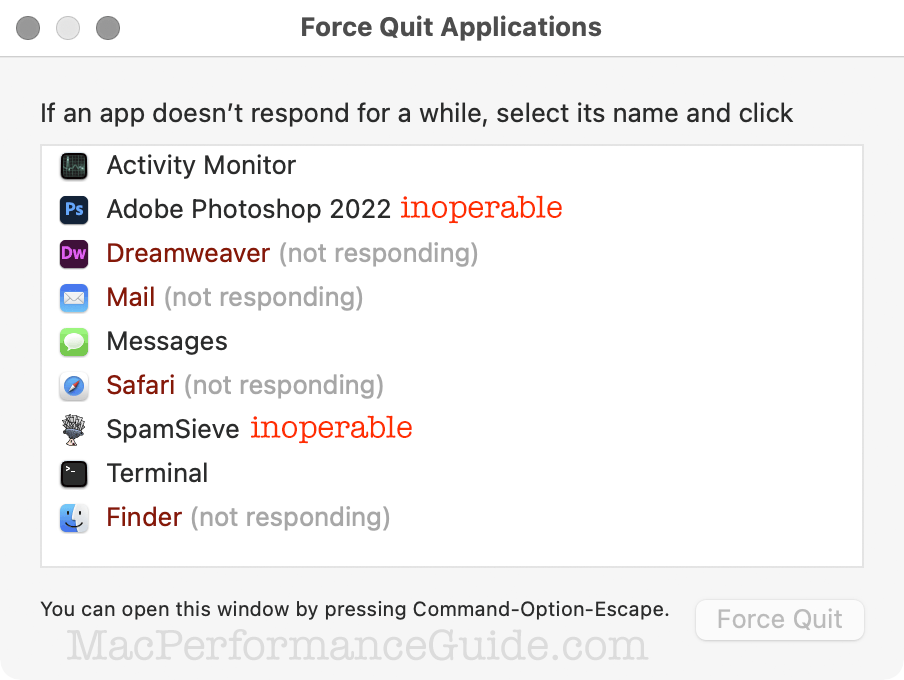
More 'fun' after rebooting
But wait, there is more fun: after rebooting and logging in, the Finder desktop will not appear for 2-3 minutes, and the machine is more or less unusable, with a rainbow beachball spinning almost continuously, stalling everything.
It seems to be some network of I/O blocking problem, and small apps like Terminal and Activity Monitor sometimes can function, but pretty much everything else gets hung up and is unusable. And yet Activity Monitor shows no significant CPU, disk or network activity, so I don’t know what this POS operating system is doing.
The whole process makes it a 10+ minute affair to get back to work, which has all been torn down by having to reboot. And of course it screws up all my palettes and desktop icons, etc, which become a mess—more work to fix. And I have to do this multiple times per day now.
Alan G writes:
I have the same LG display connected directly through one of the TB ports on the 16 MBP M1. I also have a set of drives in an TB enclosure and a TB3 populated hub as well. I do get the lag on the LG from monitor sleep (I don’t use CPU sleep/power nap at all since I leave my 16 MBP M1 plugged in all the time), but I don’t think I’ve ever had to reboot to get the LG back, maybe once. It usually takes a few seconds to catch up to the laptop monitor from sleep. Yeah, it is a bit annoying. Not sure why hub plugging would change the behavior, but I guess it’s possible for some odd reason. I am now running the latest Beta chain, well just in the hopes of further stability and maybe less memory leak issues, which some folks have had on M1’s.
Anyway, just wanted to give you another data point on the LG sleep issue. I’ll have my eye on the equivalent imac pro M1X Pro whenever that comes later this year, mostly for the monitor size match.
[update Feb 24, a few days later]
Well, now my LG 5k is needing a reboot like yours, so I guess it is a thing…
MPG: the dirty secret of Thunderbolt is just how flaky it can be, as seen over years with all kinds of sporadic disconnect features. It is not a reliable technology. See the Feb 22 update above; why should a newer, shorter cable cause issues while an older and longer cable work better? But mainly it shows that Thunderbolt = voodoo.
MacBook Pro M1 is a radically different design than a 2019 Mac Pro, and with a different Thunderbolt chipset. Still, I’ve had reports from another person of display issues on an MacBook Pro M1 Max. So many factors can be involved.
I 'get' that Alan G has other devices on the bus . But displays have their own "sub bus" vs data devices, so they are very different technically. Plus there is the syncing-up and display resolution on top of everything else—it’s not just data transfer.
Dual external displays (one Thunderbolt and one Mini DisplayPort 2.5K) as compared to a built-in display + single Thunderbolt = apples vs bananas—it’s not a legitimate comparison. There is a much more complex external bus situation with dual external displays across multiple busses.
David R writes:
I read your February 14 post about Monterey losing the connection to your LG monitor. A couple of months ago I took delivery of the MacBook Pro M1 Max and have used it since.
I have the laptop connected to my NEC PA-302 display through a thunderbolt to HDMI dongle, and I was having the same dropout, re-boot problems you mentioned. Since the most recent update to OS X 12.2.1 the connection seems to be working perfectly. I have not had the monitor disconnect and if I do stop working temporarily and turn off the monitor and then come back an hour later, it instantly reconnects.
I suspect you may have downloaded the same OS X version before your post, but wanted too let you know that at least for me, the most recent update solved (so far) this issue.
MPG: no issues with the Apple MacBook Pro M1 Max with an external display when I tested it.
Latest macOS Monterey at the time I made my post and 12.2.1 was still a problem.
The comparison to a 2019 Mac Pro with two (2) external displays against a MBP with one external display is not a valid comparison — fundamentally different computer architectures, different Thunderbolt chipsets, two external displays have to sync up (!). Not the same thing at all.
And in my experience, these sorts of problems inexplicably come and go, with no apparent cause. Yes, it’s always possible that a software update fixes (or breaks) something, but often it seems more or less random.

 diglloydTools™
diglloydTools™