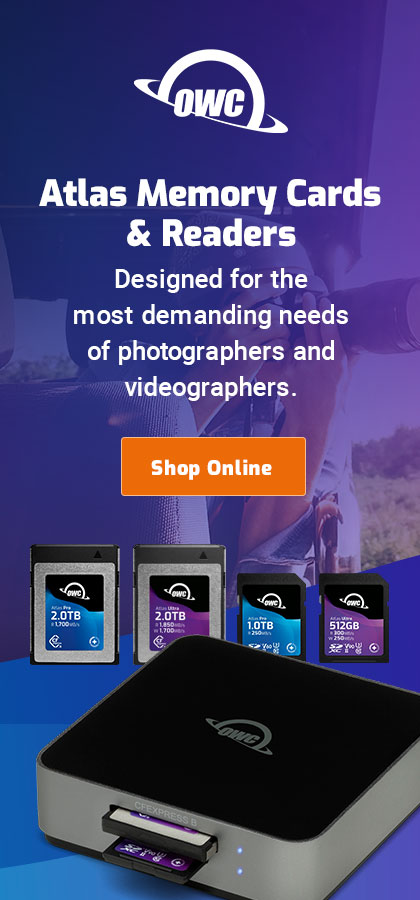2021 MacBook Pro M1 Max Strangely Slow with Adobe Lightroom
The 2021 MacBook Pro M1 Max is strangely slow with Adobe Lightroom, as shown in the graph below from the review page. As in taking 2.8X times as long as the 2022 MacBook Pro M2 Max. Yet that is the only test of many that shows such a marked performance differential.
It’s not overheating—ruled that out.
Activity Monitor shows Lightroom using only ~6 CPU cores and very little GPU. But there are 8 performance cores and 2 efficiency cores. The Adobe Lightroom speed issue is thus fully explained by Lightroom failing to use all the cores, using only about 2/3 of the available processing power.
But why?
Lightroom has only “limited” support for M1 Max GPU, whereas M2 Ultra shows full GPU acceleration (and presumably M2 Max as well).
Adobe Lightroom Classic GPU FAQ indicates that “If acceleration is turned off and an error message appears, it could be due to GPU hardware, driver version, or operating system not meeting the system requirements” — could it relate to macOS Monterey vs macOS Ventura?
Perhaps this is why the CPU core usage is low— GPU support might not be strong enough to allow all the CPUs to be fully used?
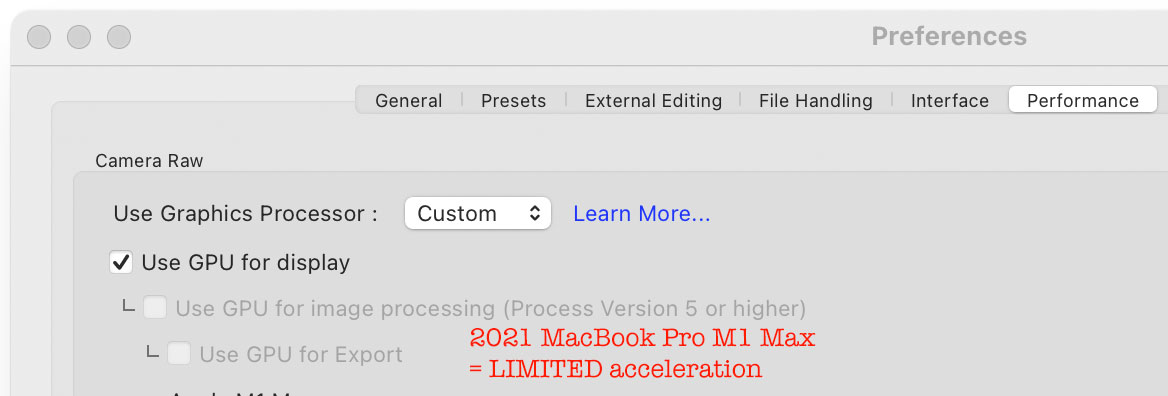
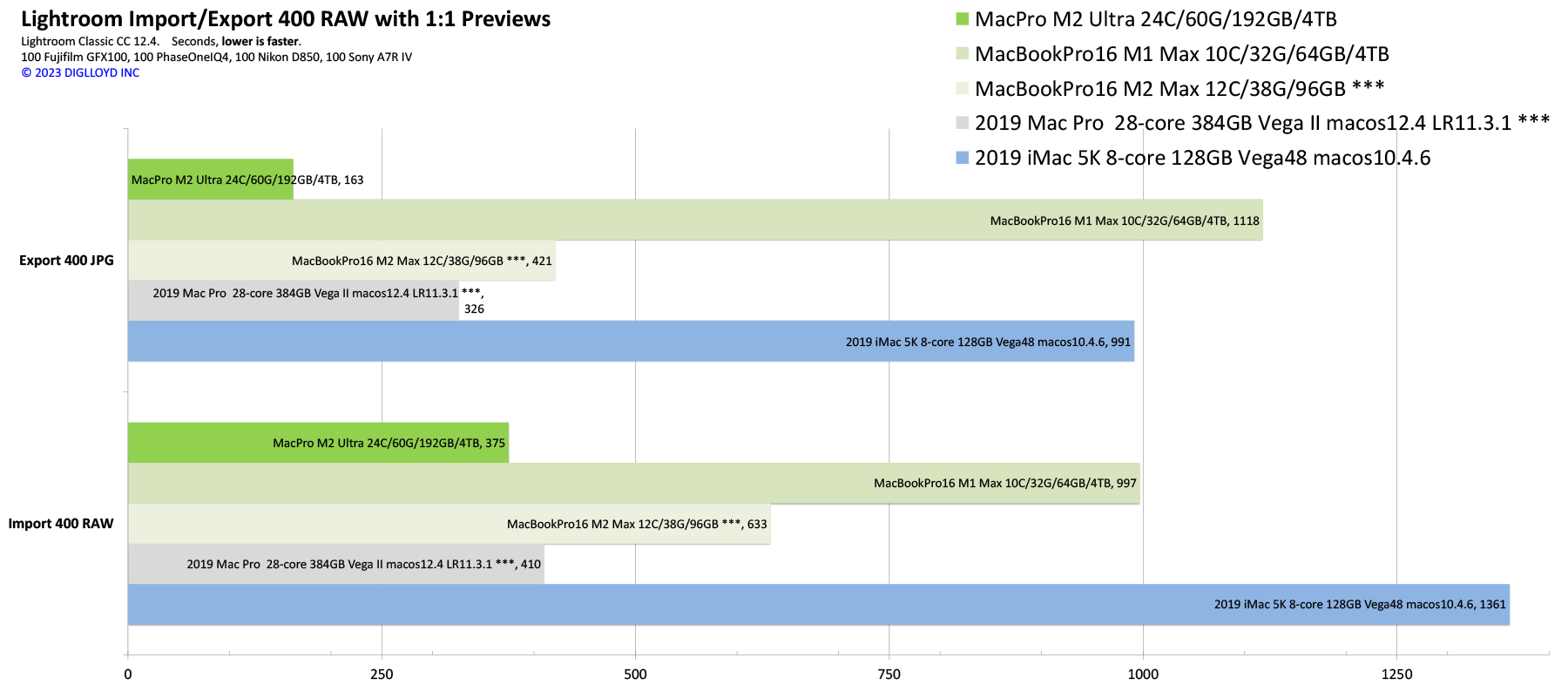

 diglloydTools™
diglloydTools™