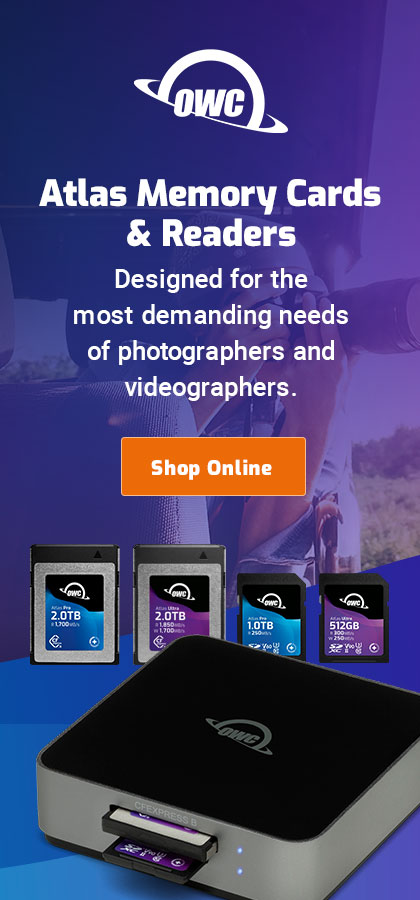Apple Watch Setup: a Miserable Hours-Long Experience
re: Apple Core Rot
The iPhone 15 Pro Max setup was very good, though I could not automate the phone number changeover to the new phone since iOS 16 was required, and the iPhone 7 Plus cannot run that. So I had to call AT&T, which did a fine job, though it took some time to convert
Apple Watch conundrum
Please sign into iMessages "BadAccount" ==> he name I’ll use here for the 20-year-old problem account, which is not my Apple ID. This stalled me completely, and let to 90 minutes with Apple Tech Support.
I didn’t know I had an iMessage account. Isn’t that the same as my iCloud? Turns out, it's not, and it can be totally different. Ditto for FaceTime.
BadAccount has been a constant PITA. I spent 3-4 hours with Apple Support some years ago with no solution. Go pound sand insofar as merging the two.
For years, I could not get messages both on my computer and phone. I now know the cause and solution.
I guess I am just an idiot, not having figured this out. Finally... closure, I hope.
Don’t get me started on how the Apple Watch crashed and rebooted 5 times prior to its software update, which I could not perform until the watch was finally connected to the phone.
Tech support = failed on the basics
I spent about 100 minutes with level 1 and level 2 tech support trying to get the Apple Watch Ultra 2 going.
I ended up solving the issue myself, which is usually all I get out of tech support.
I clearly explained that the setup process was demanding BadAccount. Neither 1st level or 2nd level support ever told me to check the iMessages and Facetime logins, which were logged in as BadAccount. But everything else was logged-in as my iCloud account. Confusing, especially since you could not know that without going several submenus deep into Settings and then noticing tiny type "Logged in as BadAccount"—there and only there.
I didn’t spend time arguing (exhausted after 90 minutes!)— the 2nd level guy claimed he had told me to check those logins. I had—for iCloud. He never once mentioned checking it for Facetime and iMessages (how could he have, I would have had to navigate there!). Then, unbelievably, instead of acknowledging this basic failure of insight and help, he started lying (“I told you to do that”, etc). Presumably embarrassed cognitive dissonance. Poor guy.
Anyway, once I saw the tiny-type "Logged in as BadAccount" and logged out of both Facetime and iMessages, everything started to work as desired.
Too hard?
It’s going to take some learning to use the Apple Watch Ultra 2. My first impression is that it might be more trouble than it’s worth, just from the tiny screen, but I’m holding that sentiment at bay.

 diglloydTools™
diglloydTools™