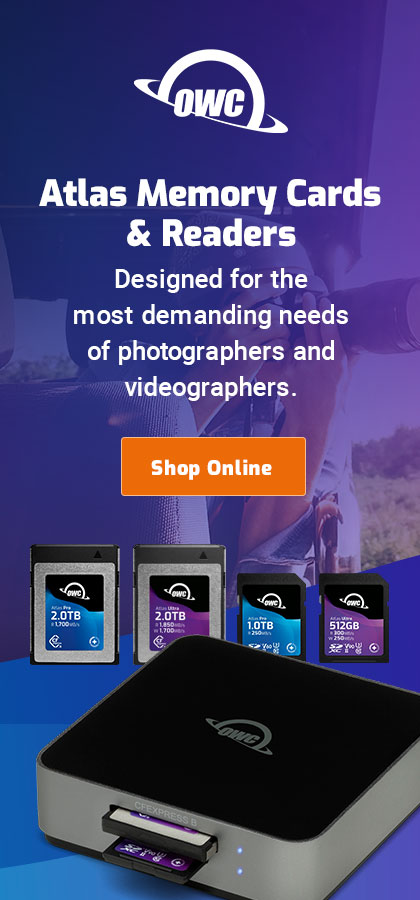Extract Text From Password Protected PDF: macOS Image-to-Text Feature
Please respect all copyright laws. Copyright also allows for “fair use”.
Sometimes I want to quote a short passage in an article in PDF form. But I run into a problem—copying even a single word is blocked. I don’t want to type things in as that is tedious and leads to errors.
Consider the following user manual section:
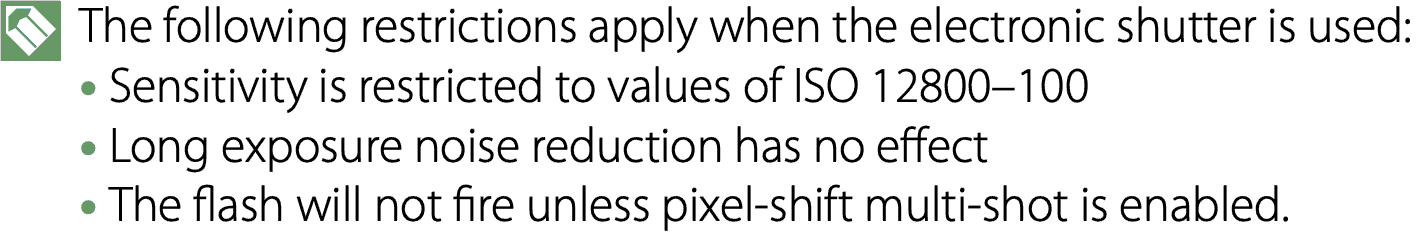
Fujifilm Digital Camera GFX100S FF200003 Owner’s Manual
Attempting to copy this text in Preview or Adobe Acrobat results in being blocked:
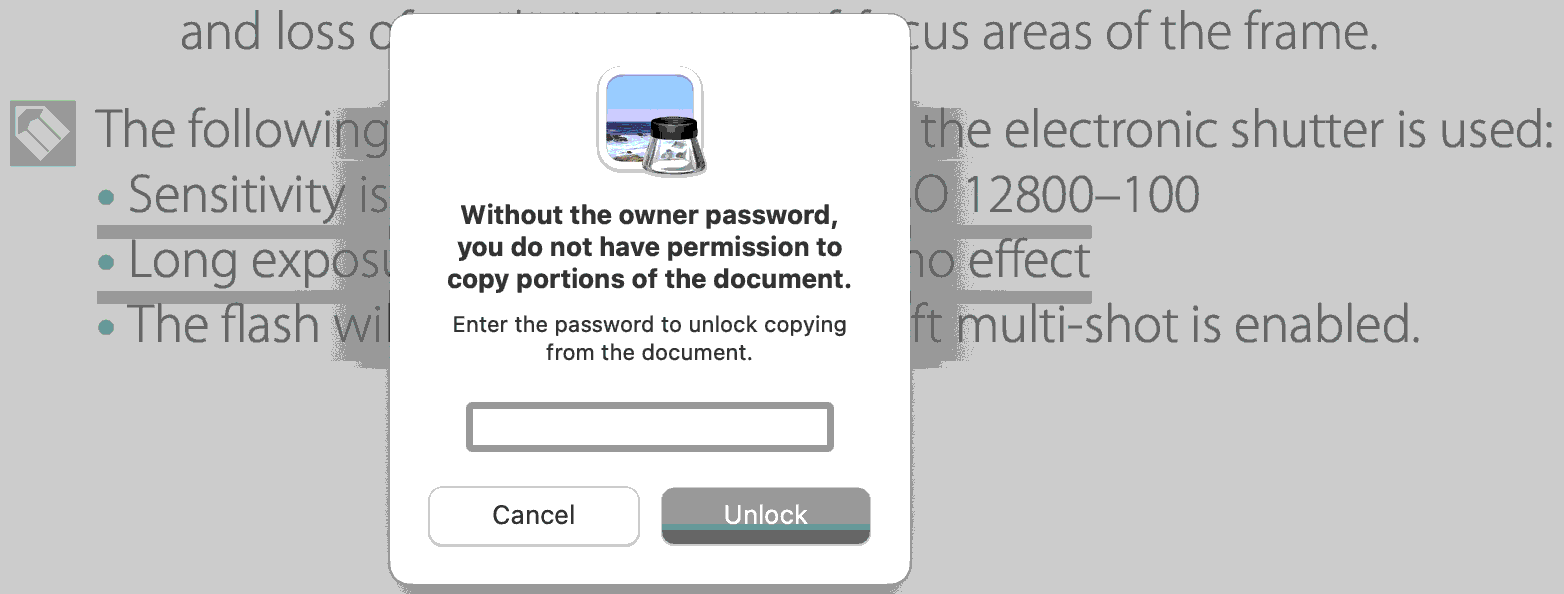
Solution — Image to Text
Recent versions of macOS have a nifty image-to-text feature: you can now select the text within the image as plain text, like this:
- Take a screen capture of the text.
- Save it as a JPG or PNG somewhere,
- Open it in Preview or Safari.
- Select the text, the copy it.
- Paste the text where needed. TIP: paste into an editor like BBEdit to clean up any gremlins.
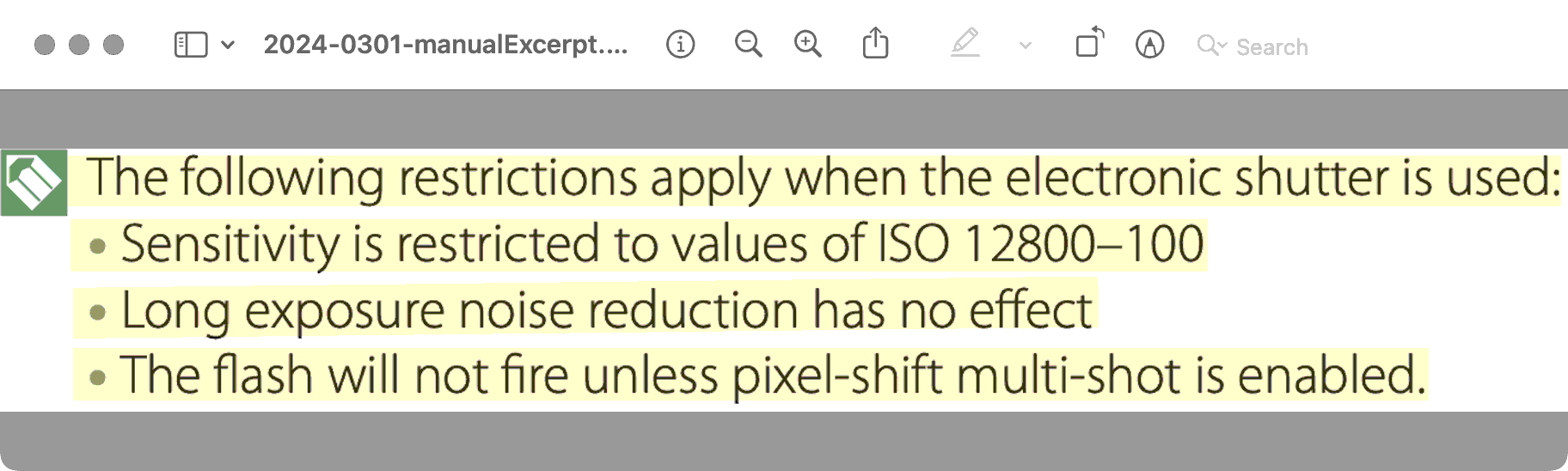
Resulting text from Fujifilm Digital Camera GFX100S FF200003 Owner’s Manual p148:
The following restrictions apply when the electronic shutter is used:
• Sensitivity is restricted to values of ISO 12800-100
• Long exposure noise reduction has no effect.
• The flash will not fire unless pixel-shift multi-shot is enabled.

 diglloydTools™
diglloydTools™