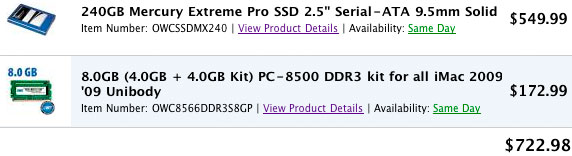MacBook Air — Comparing to MacBook Pro 13"
The new MacBook Air is yet another elegant Apple design oozing chicness — it’s small and it’s light and it’s beautiful. Stunning really.
But is it a serious tool or mainly a pretty gadget? Small and light is great, but that means losing both performance and expansion capabilities, so it could be an expensive dead-end for some users. For web browsing, email, word-processing, spreadsheets, and general entertainment, it should be wonderful, but for photographic work with programs like Lightroom and Photoshop, it has serious downsides.
In the field for photography?
I’ve already wondered whether the ’Air could be used in the field for photography, if it weren’t for the mirror-like screen, which is unbearable under many lighting conditions. An ultra portable device needs a screen that is readable when the lighting is unfavorable, because it’s designed for mobility, and thus lighting is often uncontrollable. This is a fundamental design flaw, hidden in plain view.
Small and lightweight isn’t free
Size and weight are the only reasons to buy the ’Air. For that, you pay a price premium and lose both performance and upgrade possibilities. That’s a fair exchange for the right usage scenario.
Honey, I shrunk the text
The higher resolution screen on the ’Air is great for photos, but anyone that already struggles with small type might find the ’Air beyond the limits of comfort.
Limited gamut
According to AnandTech, the gamut of the MacBook Air screen (both models) is far inferior to the 13" MacBook Pro — problematic for photographers looking to do any editing on the MacBook Pro that is related to color.
Missing memory
Graphics memory is shared main memory, which means that 256GB of main memory is set aside for graphics, which is not available for programs to use. It also means impaired CPU performance for any program that is memory intensive (think Photoshop or Lightroom).
On an 8GB machine, losing 256GB memory is not so bad (3% loss), but on a 2GB machine, it’s a 12.5% loss, and a still substantial 6.2% loss on a 4GB machine.
Since the ’Air maxes-out at 4GB, and the MacBook Pro maxes-out at 8GB, this is a very real downside if your usage gets into more memory intensive work.
Drive performance
While drive performance is a huge step forward, it’s slower than an OWC SSD in a 13" model. Still, it will be very welcome as compared to the original MacBook Air. Apple’s 512GB SSD is really only 500GB, so it might be that the 256GB SSD is really only 250GB—unclear.
Battery life
Battery life is lower on both MacBook Air models than the 13" MacBook Pro.
For the 11" MackBook Air, Apple claims 5 hours, and 7 hours for the 13" model. But the 13" MacBook Pro is rated for 10 hours (all figures from Apple). Speaking as a photographer, that restricted battery life could be troublesome if the goal is portability in the field.
Configuration
Since the MacBook Air cannot be upgraded, it is essential to get the 4GB option, and the largest SSD offered. The faster CPU is also a very good idea.
Compare to the MacBook Pro 13":
- $1878 MacBook Air 13" 2.13Ghz with 4GB memory, 256GB SSD*, two USB ports, Mini DisplayPort, Superdrive. (no backlit keyboard).
- $1864 MacBook Pro 13" 2.4Ghz with 8GB memory, 240GB fast SSD, two USB ports, Mini Display Port, built-in Superdrive + Firewire 800 + gigabit ethernet + SD card slot + backlit keyboard (price takes into account $58 OWC rebate for original 4GB memory + 250GB drive). Battery rated for up to 10 hours.
If you need the DVD drive, the MacBook Air isn’t so sleek anymore; it’s built-in on the MacBook Pro.
MacBook Pro advantages
These two setups are about the same price, but the MacBook Pro is not only cheaper, but more capable. Here are the key advantages of the 13" MacBook Pro:
- 12% Faster CPU clock speed than the fastest ’Air (but the 13" ’Air does have 6GB cache);
- More than DOUBLE the memory once the 256GB graphics memory is accounted for;
- Add fast external drives via Firewire 800 (MBA has only molasses-slow USB);
- Remember, with only two USB ports, if you plug in a mouse, you’ve only got one port left on the MacBook Air; on the MacBook Pro, a drive can go onto Firewire 800, leaving that USB port free.
- Add a fast CompactFlash card reader via Firewire 800 (MBA has only molasses-slow USB);
- Connect to a fast network with gigabit ethernet (MBA adapter is via sluggish USB);
- Add a second internal drive via the OWC DataDoubler;
- Upgrade the internal drive easily, to 500GB or more. Or a 480GB SSD (now) or a 600GB SSD (when available).
Questions to ponder before buying
Lightweight is great, but ask yourself these questions:
- Which machine will be more pleasant for serious work?
- Which machine can be dual purpose for work or pleasure; will two machines be needed, and what about the hassles of syncing them?
- Which machine will hold better functionality and value over time?
- What the heck do you do when the drive fills up? (it’s not upgradable in the MacBook Air, so you connect a sluggish USB drive, and lug it around with the ’Air).
- Weights are 2.3 pounds (11"), 2.9 pounds (13") compared to 4.5 pounds for the MacBook Pro 13". Is it that significant to warrant and crippled expansion and slower speed? Especially when you add in the other oddities you might need to carry along, like the power brick and Superdrive and SD card reader? A difference of 1.6 pounds for the 13" model is not terribly compelling.
- Does the MacBook Air do something because of its light weight that could not be done as comfortably or easily as with the MacBook Pro?
How fast?
What’s grossly misleading about the tests being presented online today (safely within the 4GB limit) is just how poorly the MacBook Air is going to perform when it needs 4GB or more of memory.
Where are the tests showing what happens when memory is low, compared to an 8GB 13" MacBook Pro? Performance will drop off a cliff under low memory conditions. To run benchmarks instead of real-world tests is not helpful for anyone considering the ’Air for photography, or anything more demanding than email and web and spreadsheets. What are needed are tests that allow a rational decision compared to a 13" MacBook Pro for various real-world scenarios.
Photographers using Photoshop or Lightroom or similar are bound to run head-on into serious performance problems if they push the limits of 4GB memory (which is really 3.75GB memory due to onboard graphics).
So don’t fool yourself on the silly benchmark tests that are run on a freshly booted machine with plenty of available memory and nothing else running. Benchmarks rarely tell you anything useful about how real-world work will go with a program like Adobe Lightroom, because they do not account for memory or drive speed when in actual use.

 diglloydTools™
diglloydTools™












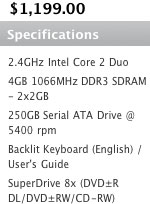 +
+