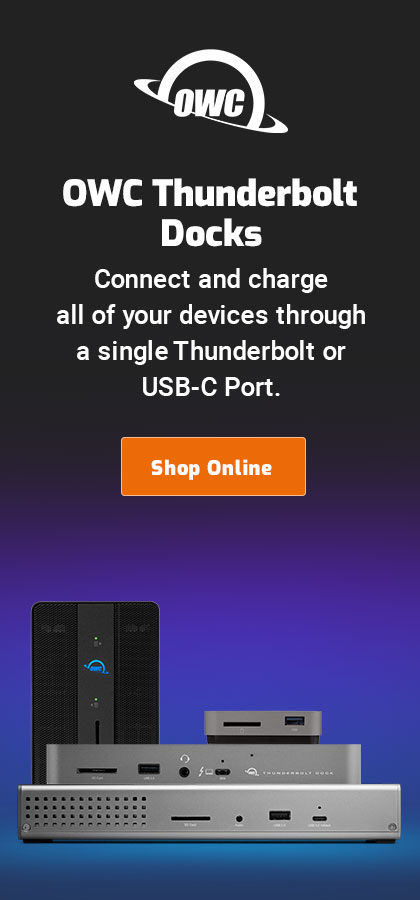$220 SAVE $130 = 37.0% Western Digital 16.0TB Western Digital Ultrastar DC HC550 3.5-in… in Storage: Hard Drives
|

|

|

|

|

|

|

|

|

|
2023 Mac Pro M2 Ultra: Testing Notes
Related: 2019 Mac Pro, Apple 2023 Mac Pro M2 Ultra, Apple macOS, Apple macOS Monterey, Apple Silicon, GPU, laptop, Mac Pro, MacBook, MacBook Pro, Macs, Other World Computing, Photoshop, SSD, video tech
Please buy your gear at B&H Photo and OWC/MacSales.com using any link from this site.
Consult with Lloyd, to design a complete system for photography or similar including backup and data safety
This page discusses the test machines and their configuration.
All testing used the internal SSD.
2023 Mac Pro M2 Ultra
CPU 24 cores, GPU 60 cores, 192GB mem, 4TB SSD
macOS Ventura 13.4.1, Photoshop 24.6.0
2021 MacBook Pro M1 Max
CPU 10 cores GPU 32 cores, 64GB mem, 4TB SSD
macOS Monterey 12.6.7, Photoshop 24.6.0
2019 iMac 5K
CPU 8 cores, GPU Radeon Pro Vega 48 8GB, 128GB mem, 2TB SSD
macOS Monterey 12.6.5, Photoshop 24.6.0
Unavailable *** prior tests used machines below ***
2022 MBP M2 Max and 2019 Mac Pro were no longer available, prior test results used. Results could be affected significantly (unknown) since both macOS and Photoshop had updates.
2022 MacBook Pro M2 Max
CPU 12 cores GPU 38 cores, 96GB mem, 4TB SSD
macOS Ventura, Photoshop 24.1.1
2019 Mac Pro
CPU 28 cores, AMD Radeon Pro Vega II 32 GB, 384GB memory, 8TB SSD
2019 Mac Pro: macOS Monterey 12.6.5, Photoshop 24.1.1
If below are out of date: view current Mac wishlist and all current OWC wishlists.
Important note for MacBook Pro
Before testing, system activity is monitored to preclude background activity interfering with tests. For example, Spotlight indexing, a wayward daemon process offering no useful control over the timing of its indexing. But it generally settles down to doing nothing a minute or two after reboot.
Highly variable results were seen with the 2021 MacBook Pro M1 Max. For example, 133 or 153 or 169 seconds for Fujifilm GFX100S raw conversion. Ambient temperature range 80°F to 90°F.
Further testing suggests that in the 80°F range or hotter, running one test can heat up the laptop, slowing subsequent ones. It also means that long-running tests might never run at full speed if the ambient temperature is too high. Which makes the MacBook Pro a poor choice for sustained workloads in warm environments. The 2022 MacBook Pro M2 Max is likely to suffer from similar behavior, but it was tested at a far lower ambient temperature of around 65°F back in early spring, so no insight available on that. Bottom line: for reliable performance in warmer temperatures or with long-running workloads, steer clear of laptops.
No performance variation was seen with the 2023 Mac Pro vs temperature (its cooling system is world class!), but as of July 2023, it has its own Slow Mode bug related to sleep/wake.
Seagate 22TB IronWolf Pro 7200 rpm SATA III 3.5" Internal NAS HDD (CMR)
SAVE $100

 diglloydTools™
diglloydTools™