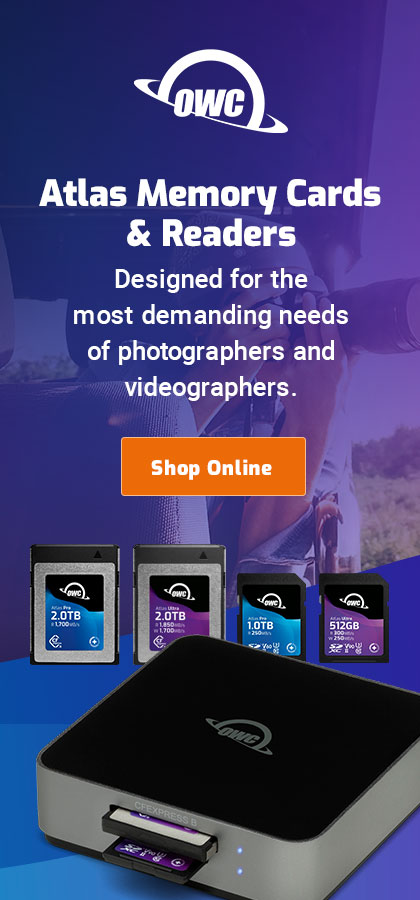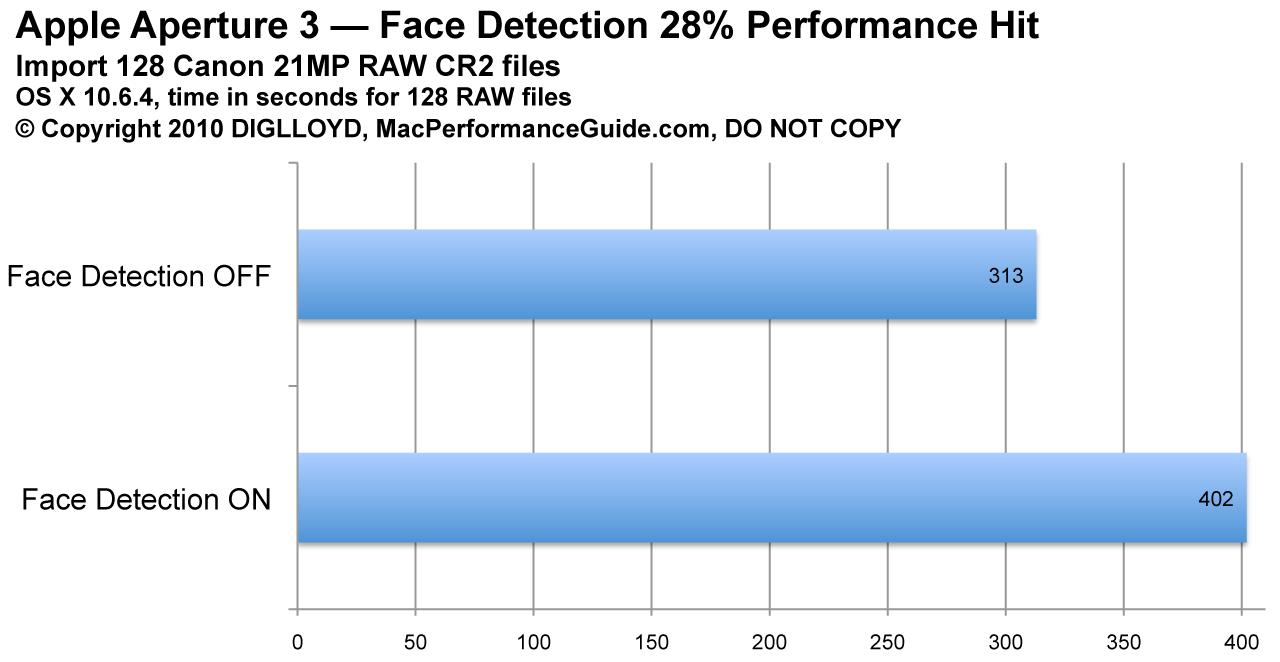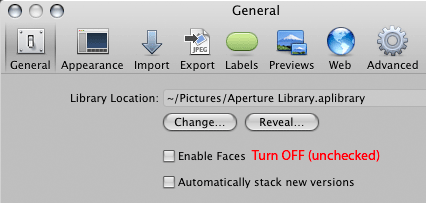|

|

|

|

|
Optimizing Apple Aperture
Apple Aperture ships with its Enable Faces feature turned on, an automatic performance hit.
When importing images, the Enable Faces feature results in a 28% performance hit, as shown below. If you work is anything bug people, this default setting is slowing you down every time you Import.
On the 2010 3.33GHz Mac Pro hexacore, I observed a 28% performance hit for Enable Faces.
Turn Enable Faces OFF (leave it unchecked)
Disabling face detection
Uncheck the box. Instant speed boost for Import.
Turn Enable Faces OFF (leave it unchecked)

 diglloydTools™
diglloydTools™