
|

|

|

|

|

$220 SAVE $130 = 37.0% Western Digital 16.0TB Western Digital Ultrastar DC HC550 3.5-in… in Storage: Hard Drives
|

|

|

|

|
Optimizing PTGui Pro Panoramas
Related: How-To, Mac Pro, memory, optimization, Other World Computing, panorama, PTGUI, RAID, RAID-0, software, SSD
As of September 2010, PTGui Pro 8.3.10 is still a 32-bit application, which means that it can directly access at most 2.5GB of memory— far too little for larger panoramas, which demand a lot of memory for computing them (CS5 uses 10GB on the test used for this analysis). As a result, PTGui spends an inordinate amount of time reading to and writing from the drive.
The graph below shows render time to assemble eight 21-megapixel 16-bit TIF files into a panorama.
- For each test, I rebooted the machine, then immediately ran the test.
- Test machine was the 2010 Mac Pro 3.33GHz 6-core, with 24GB memory, except that triple SSD and RAM disk test used the 12-core 3.33GHz Mac Pro (to allow more memory). Times were about the same for the 6-core and 12-core Mac Pro using a dual-SSD system.
- PTGui was set to use all hardware (not virtual) CPU cores and 100% of available memory (which is not much for a 32-bit app, it uses only about 1.75GB for this test).
- This test generates a 86-megapixel output file (347MB) from nine 21MPCanon 5D Mark II images, a relatively small job as such things go. PTGui needed 27GB of temporary space.
Not just any SSD will do; be sure to get one that is as fast as the OWC Mercury Pro Extreme RE, and suitable for RAID-0 striping e.g., not Apple’s SSD offering. Alternately, 3 or 4 fast hard drives in a RAID-0 stripe are also excellent.
A RAM Disk used for temporary space has a major performance impact, and allows more CPU cores to be used than with a slower drive.
To use a RAM Disk effectively:
- Boot into the 64-bit kernel (the default with 2010 Mac Pros).
- Install plenty of RAM; 32GB should be considered a minimum, because PTGui consumes huge amounts of temporary (27GB for this modest-size panorama of 86MP).
- Get a Mac Pro with 8 memory slots (8-core and 12-core models), which allows 64GB of memory. The 4/6-core models max-out at 32GB.
- Set the RAM disk as the first scratch drive for PTGui. Use a triple-SSD RAID-0 stripe for overflow.
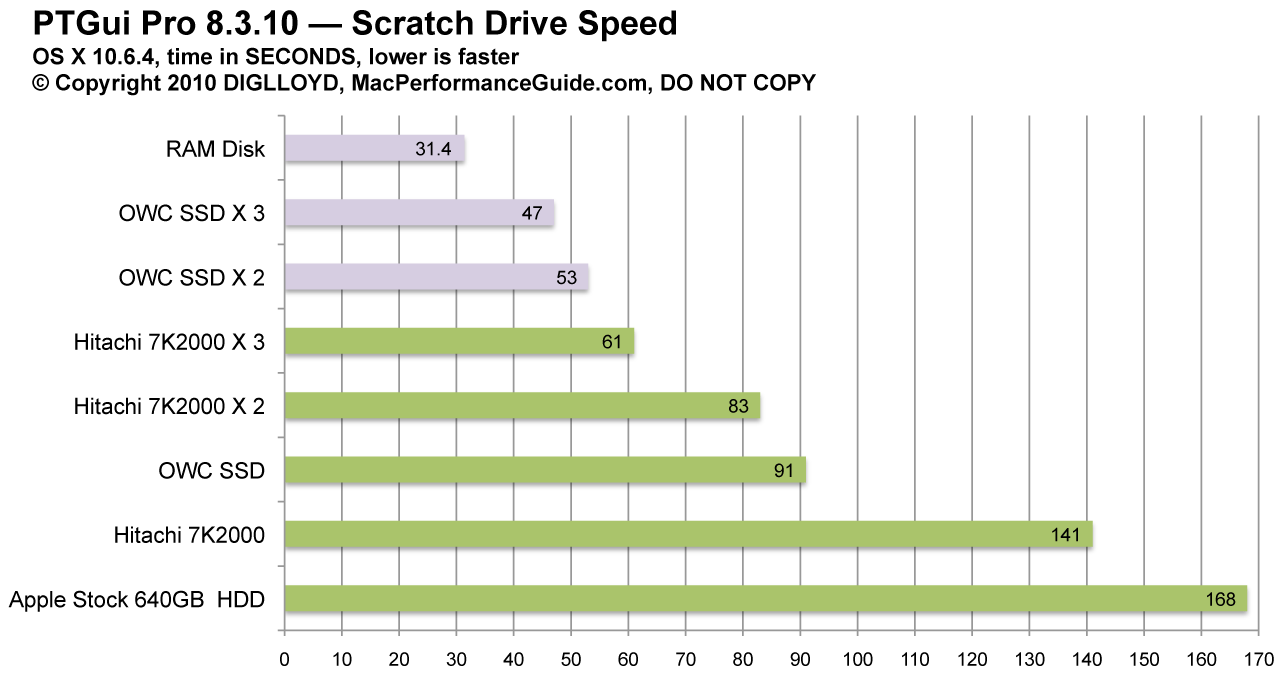
Scratch drive
Put the scratch folder on your fastest drive.
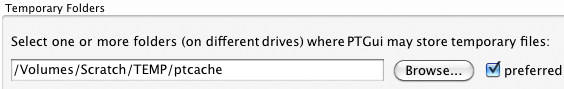
Preferences
For 2010 Mac Pro 3.33GHz 6-core, with 24GB memory.
Note that PTGui doesn't use more than about 4 cores effectively.
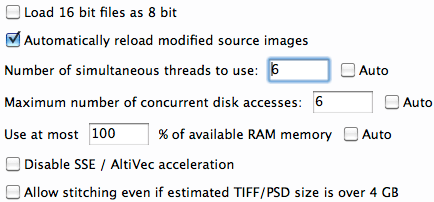
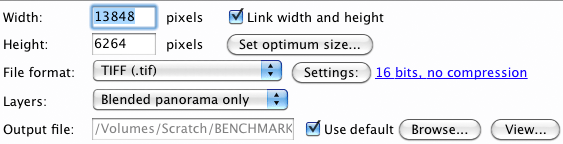
Seagate 22TB IronWolf Pro 7200 rpm SATA III 3.5" Internal NAS HDD (CMR)
SAVE $100

 diglloydTools™
diglloydTools™

