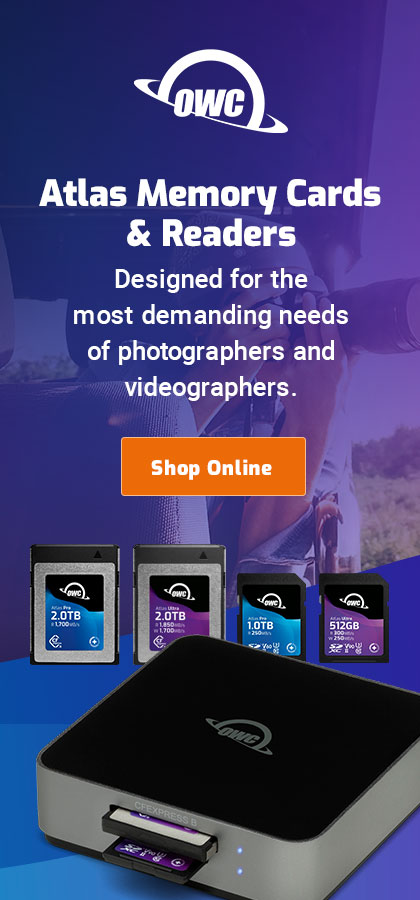|

|

|

|

|

$220 SAVE $130 = 37.0% Western Digital 16.0TB Western Digital Ultrastar DC HC550 3.5-in… in Storage: Hard Drives
|

|

|

|

|
Case Study: Upgrade a MacBook Pro to Banish Sluggishness
Related: ethernet, hard drive, How-To, laptop, Lightroom, Mac Pro, MacBook, MacBook Pro, memory, software, SSD
In October 2010, I worked with a local consulting client (a photographer) on setting up a fast and reliable 3.33GHz hexacore Mac Pro as an MPG Pro Workstation for their photography needs. It was a delight to work with the MPG Pro Workstation— smooth and fast.
Though the MPG Pro Workstation was the at-home workstation, the existing MacBook Pro laptop remained a key computer for travel to many locations, including worldwide. Speed, and especially reliability were key. But boy, was it a dog.
MacBook Pro sluggishness
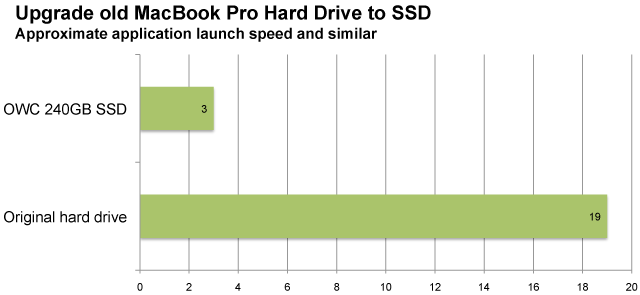
As every photographer who works in the field knows, the last thing one wants after a long day’s shoot is to spend hours waiting for a computer before one can rest and sleep.
My client client travels extensively with a 2-year-old MacBook Pro (MBP). It had the maximum of 6GB of memory, enough for their needs, but an aging 320GB hard drive, which degraded performance in numerous situations.
It was from the MBP that images and Lightroom catalogs needed to be transferred to the Mac Pro, with the MBP to be cleaned and emptied for each new trip. However, images and Lightroom catalogs were scattered across four different drives, with duplicates, and it was really quite a mess. And cleaning up a mess is very painful on a slow computer.
I made the following observations while working with the MBP:
- The MacBook Pro was unbearably slow to work with, with program launches taking 20 seconds instead of 2 seconds, and a wide variety of other basic tasks taking similarly long durations.
- The dreaded “rainbow beachball” occurred frequently as the result of the slow hard drive.
- The two year old hard drive was not only slow, but increasingly at risk of failure.
- Some of the external drives reported I/O errors while transferring data— a predictor of future failure.
- The ethernet network was running 100 megabit instead of gigabit, slowing transfers to a maximum of about 14MB/sec.
How to fix the MacBook Pro
The analysis of performance can sometimes be complicated, but in this case the causes were obvious once Activity Monitor was consulted during the slowdowns. This led to the following conclusions:
- The old and slow hard drive was responsible for a wide variety of sluggish behavior.
- CPU speed was not the issue; the CPU cores were almost always idle.
- Memory was not the issue; most of the available memory was not in use.
- The network switch was 100MBit, slowing transfers to a crawl.
My recommendations to my client:
- Install a 240GB or 480GB solid state drive to eliminate drive speed as an issue, and to gain high reliability when traveling (slower and less reliable alternative: a modern 7200rpm 500GB hard drive).
- Install an inexpensive gigabit ethernet switch;
- Avoid using the external drives that showed I/O errors.
- Consider an external SSD for travel (for backup).
- After the initial data transfer to the Mac Pro, wipe out and install a fresh current system on the new MacBook Pro drive so that all old artifacts are swept away (along with any problems), thus prepping it for field use. Install only the mandatory software, avoiding any extras.
- Enable the 64-bit Snow Leopard kernel.
How it turned out
Internal drive — The aging hard drive was swapped for a 240GB Mercury Extreme Pro SSD. All the speed problems simply disappeared. While an SSD is not inexpensive, it’s a far cry from spending $2000 on a new laptop (which would still contain a relatively slow hard drive).
Not only did the speed problems vaporize, performance in Lightroom for skimming through images was hugely improved, which means a good night’s rest after a day of shooting!
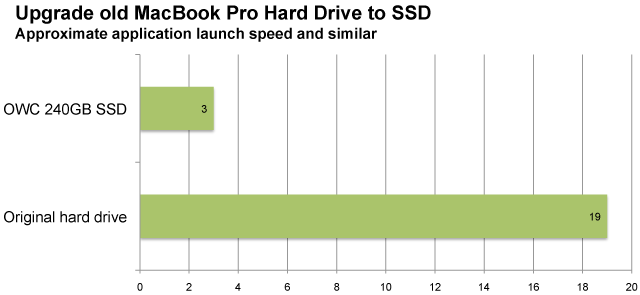
Network — The client installed an inexpensive gigabit ethernet switch, and even as sluggish as the internal hard drive was, we immediately saw a 4X speed increase in network copy speed from 11MB/sec to 44MB/sec, greatly speeding up the data transfer to the Mac Pro (network copy speeds up to 110MB/sec are possible with large files off a fast drive).
Seagate 22TB IronWolf Pro 7200 rpm SATA III 3.5" Internal NAS HDD (CMR)
SAVE $100

 diglloydTools™
diglloydTools™